Summary for busy readers
If you sell local, high-trust services where people want to call a real provider today, start with Local Services Ads (LSAs). They show at the very top with a phone call focus and pay per lead. If you sell products, serve multiple states, or need control over keywords, start with Google Ads Search. Many businesses do best with both: LSAs to capture ready callers and Search to cover the rest of the intent.
What are Local Services Ads, in plain English?
Local Services Ads are the “Google Guaranteed/Screened” boxes at the very top of results for searches like “plumber near me” or “injury lawyer.” You pay per lead (call or message), not per click. They run off your business category, service area, hours, reviews, and a background check that verifies you.
Great fit for: home services, medical/dental, legal, real estate pros, education, wellness, and similar categories where people want to book a provider now.
Not a fit for: ecommerce, nationwide SaaS, or anything that is not a local, licensed service.
Official details and eligibility: see Google’s Local Services Ads help center. (External reference: Google Ads Help on Local Services Ads)
What is Google Ads Search, in plain English?
Google Ads Search shows your text ads above and below organic results based on the keywords you choose. You pay per click. You control queries, locations, devices, ad copy, extensions, and landing pages.
Great fit for: any business that needs fine control, sells beyond one city, or wants to target specific problems, brands, and high-intent phrases.
Not a fit for: businesses that only want calls and do not have capacity to manage keywords, negatives, and landing pages yet.
When to start with Local Services Ads first
Choose LSAs first if most of these are true:
- You sell a local, licensed service and answer the phone during business hours
- Your ideal lead is a call or message to book an appointment
- You can pass Google’s background and license checks
- You have 20+ reviews with a 4.5+ average or can get there quickly
- Your team can reply to missed calls and messages fast
- You want simple setup and are fine with less control over queries
What you get
- Placement above all other ads and organic results
- Pay per lead, not per click
- Built-in trust signal via “Google Guaranteed/Screened” badge
- Easy scheduling and service area controls
Tradeoffs
- Fewer levers to optimize
- Lead disputes to manage
- Category and market availability limits
When to start with Google Ads Search first
Choose Search first if most of these are true:
- You need to target specific keywords or competitor names
- You serve multiple cities or states or sell online
- Your offer is not supported by LSA categories
- You want to send traffic to high-converting landing pages
- You need granular control over spend, queries, and A/B testing
What you get
- Control over keywords, match types, negatives, and ad copy
- Extensions like calls, locations, prices, and sitelinks
- The ability to split brand vs non-brand and measure honestly
Tradeoffs
- More setup and ongoing management
- You pay per click, including some that do not convert
- Requires solid tracking and landing pages
For a deeper cleanup or if your Search campaigns feel off, use our step-by-step triage: Why Your Google Ads Might Not Be Working (Expanded Audit Guide)
Quick decision guide
- Emergency, local, licensed service with phone-first leads: start with LSAs
- Niche keywords, multi-city, or productized offers: start with Google Ads Search
- You can handle both: run LSAs + a small non-brand Search campaign and a separate Brand Search campaign
Budget planning you can live with
Use these as starting points and adjust after two weeks.
If starting with LSAs
- Weekly budget: enough for 3 to 6 leads per day in your market
- Bid strategy: start with Maximize Leads then adjust by lead quality
- Expect initial lead review and dispute work while the system learns
If starting with Search
- Daily budget: enough for at least 10 to 20 clicks per day on core terms
- Split campaigns: Brand Search small budget, Non-Brand Search main budget
- Protect brand terms in a separate campaign to keep reporting honest
How to set up Local Services Ads correctly
- Go to Local Services Ads and check category eligibility
- Complete business, license, insurance, and background checks
- Set service areas and hours you truly answer
- Load services offered so Google matches the right jobs
- Turn on message leads if you can reply within minutes
- Connect or gather reviews. Aim for 20+ with 4.5+ average
- Set a realistic budget and lead cost by market
- Turn on booking or call routing and test with a real phone
Lead quality tip: promptly mark bad leads as Disputed with notes. The system improves and you may receive credits for invalid leads.
What to measure in week 1 and week 2
For LSAs
- Lead volume by day
- Lead quality notes after listening to call recordings
- Lead credit rate from valid disputes
- Response time to missed calls and messages
For Search
- Search terms report for junk themes
- Cost per qualified lead
- Conversion rate on the landing page
- Calls connected and average call duration
If cost per qualified lead is rising and quality is poor, tighten negatives, refine service areas, and align ad copy with the landing page promise. If volume is too low, widen geography or hours on LSA and test a few more high-intent keywords on Search.
Common pitfalls to avoid
- Treating LSAs like “set and forget.” You still need to respond fast, build reviews, and dispute bad leads.
- Mixing brand and non-brand in one Search campaign. Split them so you can see what really drives sales.
- Sending Search traffic to a generic homepage. Use a focused offer page with tap-to-call and a short form.
- Ignoring negative keywords. They are the fastest way to cut waste.
- Measuring only “leads.” Track qualified leads and listen to calls. Low-quality leads train the platforms to find more of the same.
The balanced plan that works for most service businesses
- Launch LSAs for immediate, phone-first demand
- Launch a Brand Search campaign to protect your name
- Add a small Non-Brand Search campaign on 5 to 15 exact and phrase keywords
- Build a single, specific offer page with proof and a short form
- Review leads weekly, tag qualified calls, and feed learnings back into both platforms
Frequently asked questions
Can I run LSAs without reviews
You can start, but performance is limited. Make review outreach part of your first month and aim for 20+ quickly.
What if LSAs are not available in my category or city
Start with Google Ads Search. Use call extensions, location extensions, and a call-ready landing page.
Do I still need a website if I use LSAs
Yes. People will check your site before calling. A simple, clear page with proof and a phone number increases close rates.
Are LSAs cheaper than Search
Sometimes. You pay per lead, but lead quality and dispute rates matter. Some markets see better economics in Search with tight keywords and a strong page.
Should I run Performance Max instead of Search
Only after your Search basics are solid. PMax can blur brand vs non-brand and soak up easy clicks unless you structure carefully.
Next step
If you want phone-ready demand in the next two weeks and your category is eligible, start with Local Services Ads and pair it with a Brand Search campaign. If your service is not eligible or you need fine control, start with Google Ads Search using exact and phrase match, a negative list, and a focused offer page.
Are your current ads are spending but not producin? Use our teardown to find the leaks:
Why Your Google Ads Might Not Be Working (Expanded Audit Guide)