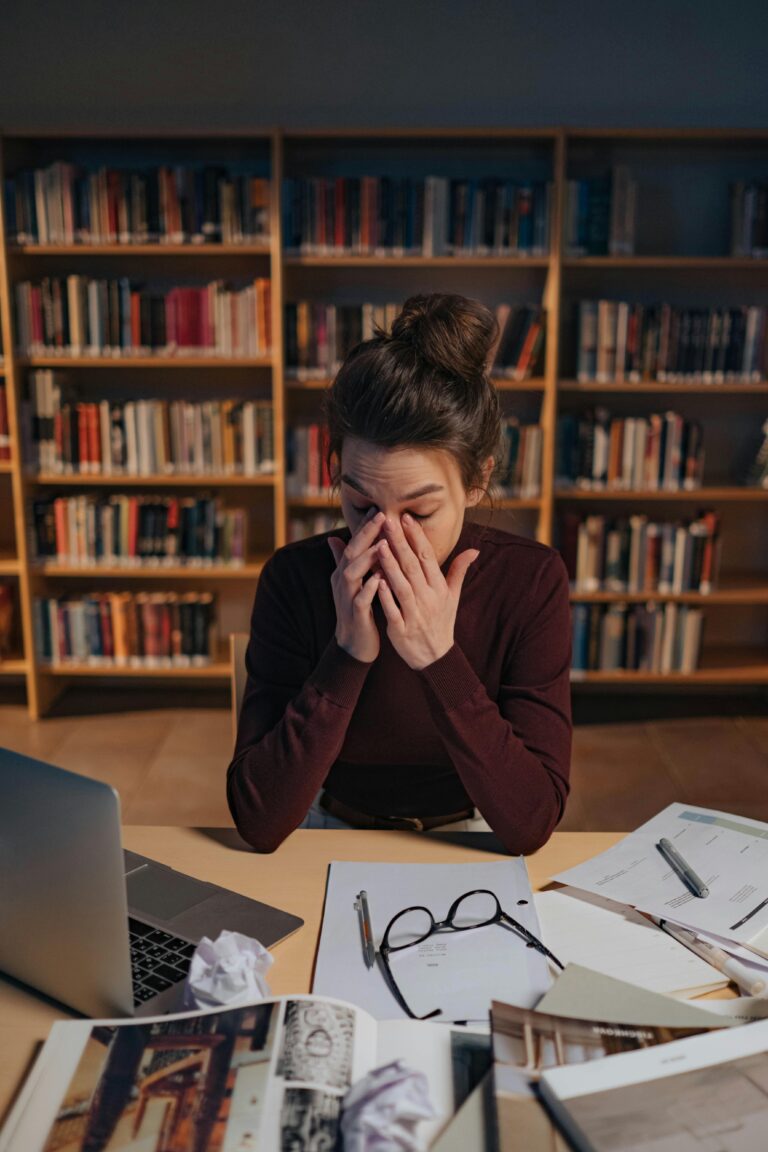Introduction: The Unseen Budget Leak in Your Google Ads
You’re spending money every day on Google Ads, but are you paying for clicks from buyers? For most businesses, the answer is no. The single biggest cause of wasted budget isn’t bad creative, it’s choosing the wrong match type. This simple setting is your main control over who Google shows your ads to, and more importantly, who it excludes.
The goal of this guide is to simplify the three core match types and give you a straight-to-the-point strategy to deploy them for maximum Return on Investment (ROI). We want you bidding on high-intent searches, not tire-kicker traffic.
The Three Match Types Defined (Precision, Balance, and Chaos)
To master your budget, you must first understand the three tools at your disposal: Exact, Phrase, and Broad Match.
| Match Type | Syntax | Intent Level | Best Use |
| Exact Match | [commercial landscape design] | High | Capture immediate, high-converting demand. |
| Phrase Match | "corporate lawn maintenance" | Medium-High | Target specific services and long-tail searches. |
| Broad Match | tree trimming | Low | Find new keywords, but with high risk of waste. |
Exact Match: The Precision Tool
Your ad shows only for the exact keyword or very close variations (plurals, slight misspellings). This is your safest bid, ensuring you show up for high-value searches.
- Pro: Highest intent, lowest waste, highest Click-Through-Rate (CTR).
- Con: Lowest overall search volume.
- Example: If you bid on
[commercial landscape design], your ad shows for that, not forlandscape jobsorDIY garden planning.
Phrase Match: The Contained Explorer
Your ad shows for searches that include your keyword, plus words before or after it, but generally preserving the word order. This is the workhorse that balances volume and relevance.
- Pro: Balances intent and volume. Excellent for targeting specific services or locations.
- Con: Requires Negative Keywords to prevent irrelevant searches.
- Example: Bidding on
"corporate lawn maintenance"will show your ad forbest prices for corporate lawn maintenance contract, but not if the user searches forlawn care job maintenance.
Broad Match: The Volume Hunter (Use with Caution)
Your ad shows for searches related to the concept of your keyword, including synonyms, misspellings, and related topics. This is where Google’s AI is most aggressive—and where budget most often disappears.
- Risk: This match type has the highest budget waste if not tightly controlled.
- Example: Bidding on
tree trimmingmight show your ad for searches likehow to start a tree removal businessorDIY tree trimming tools, even if you sell commercial tree pruning services.
Strategic Deployment: The Match Type ROI Playbook
Your budget allocation should reflect the quality of the search, not just the volume. This playbook shows you when and why to deploy each match type for maximum efficiency.
Rule 1: Anchor Your Budget in High-Intent (Exact & Phrase)
- Strategy: Allocate the majority of your budget (e.g., 70-80%) to Exact and Phrase Match.
- Reasoning: These types target users who are already looking for a solution and know the terminology. This captures immediate, high-converting demand and protects your daily spend from irrelevant waste.
- Actionable Tip: If you’re bidding on a new keyword, always test it in Exact Match first. If it converts, double down. If it doesn’t, pause it before expanding to Phrase Match.
Rule 2: Use Phrase Match to Find New Winners (The Explorer)
- Strategy: Utilize Phrase Match to find valuable long-tail keywords that you didn’t think to bid on directly.
- Goal: Capture related, high-quality searches without opening the floodgates to completely irrelevant traffic.
- Actionable Example (Landscaping): You bid on
"corporate lawn maintenance". Your Search Terms Report shows the winning query:quarterly contract price corporate lawn maintenance. You now take that winning query and immediately add it as a new Exact Match keyword to bid more aggressively.
Rule 3: Use Broad Match… Exclusively for Data Mining
- Strategy: Dedicate a small, limited budget (e.g., 5-10%) to Broad Match only for discovery and finding new negative keywords.
- Goal: Feed Google’s AI with data and find entirely new Phrase/Exact Match ideas you never considered.
- Warning: Broad Match must be paired with the strongest negative keyword lists and a limited budget. If you are not checking your Search Terms Report daily, do not use Broad Match.
The Non-Negotiable Safety Net (Controlling Your Broad Spend)
If you are not using negative keywords aggressively, you are not running a successful Google Ads account—you are funding Google’s research department. The Search Terms Report is your lifeline.
Your Lifeline: The Search Terms Report Audit
- The Task: Navigate to Keywords > Search Terms weekly. This report shows you what people actually typed before clicking your ad.
- What to Look For: Filter by “Clicks” or “Spend” and identify queries that have zero value to your business. This is where your budget is hemorrhaging.
- Example (Commercial Landscaping): You see clicks from queries like
how to start a lawn care side businessorlawn maintenance equipment reviews. - Action: Immediately tick these terms and click “Add as negative keyword.”
Create an Account-Level Negative List
- The List: Build a master list of common time-wasters that apply to every business and apply it to every new Search and PMax campaign.
- Starter Set:
free, jobs, salary, DIY, how to, tutorial, training, course, certification, cheap, login, meaning. - Reasoning: These are clear informational or irrelevant intent terms. By blocking them at the account level, you prevent wasteful clicks on every campaign moving forward.
Final Action: Stop Funding Tire-Kickers
- Harsh Truth: If your sales team is complaining about lead quality, it often means your ads are showing up for informational searches that should have been blocked by negative keywords. Fix the match types and the negatives, and the lead quality will follow.
Conclusion: Stop Guessing, Start Directing
The goal of your Google Ads campaign is simple: efficient, high-quality leads. You should be paying for intent, not just volume. The key to achieving this is a ruthless focus on controlling where and how your ads show up using a strategic match type allocation.
Final Checklist for Maximum ROI
- Prioritize Precision: Allocate the majority of your budget to Exact and Phrase Match to ensure you are capturing the highest-intent traffic at the most efficient price point.
- Contain the Chaos: Treat Broad Match as a limited-budget discovery tool only. Never let it run wild; if a Broad Match query converts, immediately add it to your Exact/Phrase campaigns.
- Fortify with Negatives: Audit your Search Terms Report weekly. Any query that has zero chance of converting (e.g., searches for jobs, DIY, or salaries) must be added to your account-level Negative Keyword list immediately.
Fix the match types, and your ads will stop showing up for time-wasters. The system will learn to bid aggressively for the people who are ready to buy.
Ready to find out why your perfectly organized campaigns are still failing to convert? The match types are only part of the problem. Read our complete audit guide:Why Your Google Ads Might Not Be Working →