Search Engine Optimization (SEO) is the practice of improving your website’s visibility on search engines like Google, Bing, and Yahoo. The goal is simple: get more organic (unpaid) traffic to your site by appearing at the top of relevant search results.
Whether you’re running an online store, managing a local service business, or blogging, SEO is essential for driving traffic, generating leads, and ultimately converting visitors into customers.
But why does SEO matter so much?
Why SEO Matters for Businesses
- Build Long-Term Growth: Unlike paid advertising (PPC), where traffic stops once your budget is exhausted, SEO builds sustainable, organic traffic over time. You invest in content, optimization, and authority, and your site continues to attract visitors without continuous ad spend.
- Target the Right Audience: With SEO, you can target specific keywords that your audience is searching for. This means people who visit your site are already interested in what you offer.
- Cost-Effective: While SEO requires time and resources upfront, the long-term benefits far outweigh the initial investment. Ranking highly in organic search results can save you money on paid ads and reduce dependency on other marketing channels.
- Credibility and Trust: Appearing at the top of search results lends credibility to your business. When potential customers see your website on the first page of Google, they are more likely to trust your brand.
Example: Imagine you run a local landscaping business. Instead of paying for expensive ads every month, you invest in SEO. After a few months, you rank on the first page for “landscaping services near me.” Now, potential clients searching for your services will find you organically, and you won’t need to constantly pay for clicks.
Key Benefits of SEO:
- Visibility: Be seen by people actively searching for what you offer.
- Trust & Authority: Build credibility by ranking highly in search results.
- Sustainable Traffic: Drive ongoing organic traffic without constantly paying for ads.
The Pillars of SEO
To fully understand how to leverage SEO, it’s crucial to break it down into its core elements. SEO is made up of several pillars that work together to help your website rank higher and attract more visitors.
1. On-Page SEO
On-Page SEO refers to optimizing individual pages on your website to rank higher in search results and attract more relevant traffic. This includes everything from keyword research and content optimization to improving the overall user experience.
Keyword Research:
The foundation of any SEO strategy is keyword research—the process of identifying the words and phrases people are using in search engines to find content relevant to your business. Effective keyword research allows you to target the terms your audience is actually searching for.
How to Do Keyword Research:
- Use Tools: Start by using tools like Google Keyword Planner, Ubersuggest, SEMrush, or Ahrefs to find relevant keywords in your industry.
Example: If you run an online store selling eco-friendly products, you might find that keywords like “sustainable living tips” or “eco-friendly home products” have a high search volume but low competition. - Focus on Search Intent: It’s not just about finding keywords with high search volume. You need to understand the intent behind the search. Are people looking for information, or are they ready to make a purchase?
Example: Someone searching for “best eco-friendly products 2024” is likely looking for a product to buy, while “how to live sustainably” is more informational. - Types of Keywords:
- Short-Tail Keywords: Broad, general keywords like “landscaping” or “SEO.”
- Long-Tail Keywords: More specific phrases like “affordable landscaping services in Chicago” or “how to improve SEO ranking in 2024.” These usually have lower competition but higher conversion rates.
Content Optimization:
Once you’ve identified your keywords, the next step is content optimization—making sure your content is structured and written in a way that appeals to both search engines and readers.
Best Practices for Content Optimization:
- Title Tags & Meta Descriptions: The title tag is the clickable headline that appears in search results, and the meta description is the brief summary beneath it. These elements should include your target keyword and provide a compelling reason to click through.
Example: For a blog post about eco-friendly living, your title tag might be: “10 Simple Ways to Live Sustainably in 2024 | Eco-Friendly Tips.” - Headers (H1, H2, H3): Structuring your content with header tags helps search engines understand the hierarchy of your information. Use H1 for the main title, and H2 and H3 for subheadings that include your keywords.
Tip: Break up your content with headers to make it easier for users to read and navigate. Search engines prefer well-organized content. - Image Optimization: Don’t forget to optimize your images! Use descriptive alt text and file names that include relevant keywords. This helps with both accessibility and SEO.
Example: If you’re uploading an image of an eco-friendly product, instead of naming the file “IMG1234.jpg,” use a more descriptive name like “eco-friendly-bamboo-utensil-set.jpg.” - Internal Linking: Internal links are hyperlinks that point to other pages on your website. They help keep users on your site longer and guide search engines through your content.
Example: In a blog post about sustainable living, you could link to another article on your site about “eco-friendly product reviews.”
User Experience (UX):
On-page SEO doesn’t stop with keywords and content. User experience is a crucial factor for ranking. If your website is difficult to navigate or slow to load, users will leave quickly—and search engines will take note.
Tips to Improve UX:
- Page Speed: A slow website frustrates users. Use tools like Google PageSpeed Insights or GTmetrix to measure your site’s speed and identify ways to improve it (e.g., compressing images, leveraging browser caching).
- Mobile-Friendliness: With mobile traffic surpassing desktop, it’s essential that your site is optimized for mobile devices. Use Google’s Mobile-Friendly Test to ensure your site is responsive.
- Easy Navigation: Make sure users can easily find the information they’re looking for. A clear menu structure and intuitive design can keep visitors on your site longer.
Example: Imagine a user visiting a landscaping website. If the homepage takes too long to load or if the navigation is confusing, they’ll quickly leave and go to a competitor’s site. Improving speed and navigation ensures that visitors stay and engage with your content.
2. Off-Page SEO
Off-Page SEO focuses on actions taken outside of your website that affect your rankings within search engine results. These factors show search engines that your website is trustworthy, authoritative, and relevant. The main components of off-page SEO include backlink building, social signals, and brand mentions.
Backlink Building
Backlinks are links from other websites that point back to your site. Search engines like Google use backlinks as a key indicator of your site’s authority. Essentially, backlinks act as “votes of confidence,” signaling that other websites find your content valuable enough to reference. To learn about the most efficient way to get backlinks with a CRM, check out our blog here.
Types of Backlinks:
- DoFollow Links: These are the most valuable backlinks because they pass link equity (or SEO value) from one site to another. When a reputable website links to your content, it can boost your rankings significantly.
- NoFollow Links: While NoFollow links don’t pass SEO value, they can still drive traffic and increase visibility. These are often used for blog comments, forum discussions, or certain social media posts.
Example: Imagine you run a travel blog, and a well-known travel site links to your article on “Top Destinations in 2024.” This backlink from a reputable site boosts your SEO, signaling to Google that your content is worth recommending.
How to Build Backlinks:
- Guest Blogging: Writing guest posts for other websites in your industry is a great way to earn high-quality backlinks. In return for providing valuable content, you can include a link back to your site.
Example: A digital marketing agency could write a guest post for an SEO-focused blog, sharing insights on the latest trends, and linking back to their own blog for more in-depth analysis. - Broken Link Building: This tactic involves finding broken links on other websites and offering your content as a replacement. It’s a win-win: the website fixes its broken link, and you gain a valuable backlink.
Tool: Use Ahrefs or Check My Links to find broken links on websites in your niche. - Resource Link Building: Create valuable, evergreen content such as guides, how-tos, or research reports. Then reach out to websites in your niche, asking them to reference your resource.
Example: An eCommerce business selling eco-friendly products could create a detailed guide on “How to Live Sustainably,” which other bloggers and businesses may link to as a helpful resource.
Social Signals
While social media activity doesn’t directly affect SEO rankings, social signals can indirectly boost your website’s visibility and traffic. When your content is shared across platforms like Facebook, Twitter, and LinkedIn, it reaches a wider audience, leading to more traffic and potential backlinks.
How to Use Social Media to Boost SEO:
- Create Shareable Content: Focus on creating content that is valuable, interesting, or entertaining. Blog posts, infographics, and videos tend to perform well on social media.
- Engage with Your Audience: Encourage comments, shares, and discussions around your content. The more people engage, the more likely it is to be shared and seen by a larger audience.
- Leverage Influencers: Collaborate with influencers or bloggers in your industry who have a large following. When they share your content, it can lead to a significant increase in traffic and visibility.
Brand Mentions
Brand mentions are references to your company or website online, whether they’re linked or unlinked. Even if someone mentions your brand without linking to you, it can still signal authority and relevance to search engines.
How to Track and Use Brand Mentions:
- Set Up Alerts: Use tools like Google Alerts or SEMrush to track when your brand is mentioned online. This helps you stay on top of conversations about your business.
- Convert Unlinked Mentions: If your brand is mentioned without a backlink, reach out to the website and politely request that they add a link. This can often be an easy way to gain additional backlinks.
Example: If a well-known blog mentions your brand in an article but doesn’t link back to you, a simple request to add a link can turn that mention into a valuable backlink.
3. Technical SEO
Technical SEO refers to optimizing the infrastructure of your website to make it easier for search engines to crawl, index, and understand your site. It includes tasks like improving site speed, ensuring mobile-friendliness, fixing indexing issues, and optimizing your site’s architecture.
Crawling and Indexing
For your website to appear in search results, search engines need to crawl and index your pages. Crawling is the process by which search engines discover your web pages, and indexing is when they store and rank those pages in their database.
Tools to Monitor Crawling and Indexing:
- Google Search Console: This free tool helps you track how Google crawls and indexes your site. It shows errors like broken links or pages blocked by robots.txt.
- Screaming Frog: A powerful SEO tool that lets you crawl your entire website to check for technical issues like missing title tags, duplicate content, or slow-loading pages.
Example: Imagine Google is unable to crawl a section of your website due to a broken link. If Google can’t access your content, it can’t rank it. Regularly using tools like Screaming Frog helps you catch these errors before they impact your rankings.
URL Structure
A clean, organized URL structure helps both users and search engines navigate your website. An SEO-friendly URL is short, descriptive, and contains relevant keywords.
Best Practices for URL Structure:
- Use Descriptive URLs: Your URL should clearly indicate what the page is about. For example, “/sustainable-products-guide” is much better than “/product1234.”
- Avoid Special Characters: Keep URLs clean by avoiding unnecessary numbers, special characters, and long strings of random text.
- Use Hyphens, Not Underscores: In URLs, Google recommends using hyphens (-) instead of underscores (_) to separate words.
Site Architecture and Internal Linking
A well-structured website with clear navigation helps search engines understand your content hierarchy and improves the user experience. Internal linking (linking between your pages) helps distribute link equity across your site and guides users through your content.
How to Improve Site Architecture:
- Organize Content by Topic: Group similar content into silos or categories. For example, a blog about digital marketing might have categories like “SEO,” “PPC,” and “Social Media.”
- Use Breadcrumbs: Breadcrumbs are small navigation aids that show users their path within your site (e.g., Home > Blog > SEO Tips). They help both users and search engines understand your site structure.
SSL and HTTPS
Google has confirmed that HTTPS (secure websites) is a ranking factor. If your site isn’t secure, both users and search engines may view it as less trustworthy, potentially hurting your rankings.
How to Secure Your Website:
- Obtain an SSL Certificate: An SSL (Secure Sockets Layer) certificate encrypts data exchanged between users and your website, ensuring a secure connection.
- Check for Mixed Content: After moving to HTTPS, ensure that all internal links and resources (like images) are also secure, or you’ll face “mixed content” issues.
Schema Markup
Schema Markup is a type of structured data that helps search engines understand your content better and display rich snippets in search results, such as star ratings, event details, or product prices.
How to Add Schema Markup:
- Use Google’s Structured Data Markup Helper: This tool guides you through adding schema to your pages by generating the necessary code.
- Test with Google’s Rich Results Tool: After adding schema, test your pages to ensure the markup is correctly implemented.
Example: A local restaurant using schema markup can display extra details like ratings, opening hours, and reviews directly in search results, making their listing stand out and increasing click-through rates.
4. Local SEO
Local SEO is the process of optimizing your online presence to attract more business from relevant local searches. Whether you run a small business or a service-based company, local SEO is essential for driving foot traffic, leads, and conversions from nearby customers.
Google My Business (GMB)
Google My Business (GMB) is the most critical tool for local SEO. It allows you to manage how your business appears in Google Search and Maps, making it easier for local customers to find and contact you.
How to Optimize Your Google My Business Listing:
- Claim and Verify Your Listing:
- Visit Google My Business and claim your business. You’ll need to verify your listing by phone, email, or postcard.
- Fill Out Every Detail:
- Ensure that your name, address, and phone number (NAP) are consistent across your GMB profile and other listings.
- Add relevant business categories, business hours, and your website URL.
- Add Photos and Videos:
- Upload high-quality images of your business, products, and services. Listings with photos tend to receive more clicks and engagement.
- Videos showcasing your business or highlighting your services can also boost visibility.
- Encourage Reviews:
- Positive reviews not only improve your credibility but also help your ranking in local search results. Encourage happy customers to leave a review by making the process easy and accessible.
- Example: A local coffee shop could add a “Leave Us a Review” button on their website and send follow-up emails to customers asking for feedback.
Local Citations
Local citations are any mention of your business’s NAP (name, address, phone number) on other websites, such as business directories, social media platforms, and local blogs. Consistent and accurate citations across the web help build your business’s local SEO authority.
How to Manage Local Citations:
- Ensure Consistency:
- Your NAP should be identical everywhere it appears online, including on your website, GMB profile, Yelp, Facebook, and business directories. Inconsistent information can confuse search engines and hurt your rankings.
- Submit to Local Directories:
- Submit your business information to well-known directories like Yelp, Bing Places, Apple Maps, TripAdvisor, and industry-specific directories.
- Tip: Use a tool like Moz Local or Whitespark to find citation opportunities and track your listings across the web.
Online Reviews
Online reviews play a major role in local SEO rankings. Google and other search engines use reviews to determine the credibility and trustworthiness of your business, which influences your local search performance.
How to Manage Reviews:
- Respond to All Reviews:
- Engage with both positive and negative reviews. Thank customers for positive feedback and address any concerns in negative reviews professionally.
- Example: If a customer leaves a positive review for your restaurant, a simple response like, “Thank you for dining with us! We’re thrilled you enjoyed your meal and hope to see you again soon,” goes a long way in showing appreciation.
- Incorporate Reviews Into Your Website:
- Showcase glowing reviews on your website or landing pages, adding social proof that can convince new customers to trust your business.
Local Keywords
Local keywords are search terms that include a geographic location, like “plumber in Chicago” or “best coffee shop near me.” Optimizing for these keywords helps your business rank in local search results when users are looking for services in their area.
How to Find and Use Local Keywords:
- Use Google Keyword Planner:
- Use Google Keyword Planner to find local keywords relevant to your business. Look for keywords that combine your service and location (e.g., “Seattle web design” or “dentist near me”).
- Optimize Website Content:
- Ensure your local keywords are included in important on-page elements like title tags, meta descriptions, and header tags.
- Example: A landscaping company in Houston might use a title tag like, “Expert Houston Landscaping Services | Affordable Lawn Care.”
5. Mobile SEO
Mobile SEO focuses on optimizing your website to provide a seamless experience for mobile users. Since more than half of all web traffic comes from mobile devices, Google has shifted to mobile-first indexing, meaning it primarily uses the mobile version of your site for ranking and indexing. Ensuring your website performs well on mobile devices is now more critical than ever.
Mobile-First Indexing
In 2018, Google began rolling out mobile-first indexing, where the mobile version of your website is prioritized over the desktop version for ranking purposes. If your website isn’t mobile-friendly, you risk losing rankings and traffic.
How to Prepare for Mobile-First Indexing:
- Responsive Design:
- Make sure your site is responsive, meaning it automatically adjusts to different screen sizes (mobile, tablet, desktop). Google prefers responsive designs over separate mobile sites (e.g., m.example.com).
- Mobile-Friendly Test:
- Use Google’s Mobile-Friendly Test tool to see if your site is optimized for mobile. The tool will highlight any issues and provide suggestions for improvement.
- Optimize for Touch:
- Ensure that buttons, links, and interactive elements are easy to tap on small screens. Avoid placing clickable elements too close together to prevent accidental clicks.
Core Web Vitals
Core Web Vitals are a set of metrics introduced by Google that measure key aspects of user experience, such as page speed, responsiveness, and visual stability. These metrics are particularly important for mobile SEO.
Key Metrics of Core Web Vitals:
- Largest Contentful Paint (LCP):
- Measures how long it takes for the main content of a page to load. For a good user experience, LCP should occur within 2.5 seconds of when the page first starts loading.
- First Input Delay (FID):
- Tracks the time it takes for a page to become interactive. Aim for an FID of 100 milliseconds or less to ensure quick responsiveness.
- Cumulative Layout Shift (CLS):
- Measures how much a page’s layout shifts unexpectedly while loading. A CLS score of 0.1 or less is considered good, meaning users don’t experience jarring movements when trying to interact with content.
Example: If you run an eCommerce site, you want product pages to load quickly and buttons to be clickable without delay. If a page takes too long to load or images shift around while the user is trying to click, it creates a frustrating experience that may cause visitors to leave.
AMP (Accelerated Mobile Pages)
AMP is a framework developed by Google that allows for faster loading of mobile pages. It strips down your web pages to their essential elements, helping them load almost instantly. This is especially beneficial for publishers and blogs that want to ensure their content appears quickly on mobile devices.
When to Use AMP:
- News and Blog Content:
- AMP is great for content-heavy pages like blog posts or news articles. It provides a fast-loading, user-friendly experience on mobile, which can boost rankings and improve engagement.
- Simple Landing Pages:
- AMP can also be used for landing pages where speed is a priority. For example, an event sign-up page that needs to load quickly on mobile devices can benefit from AMP.
Example: A news site using AMP can ensure that mobile users can access articles quickly, improving their experience and increasing the likelihood of higher rankings in search results.
6. SEO Tools and Analytics
SEO success relies heavily on using the right tools to gather data, analyze performance, and make informed decisions. Here are some of the most essential tools for different aspects of SEO, from tracking keyword rankings to monitoring backlinks and optimizing on-page elements.
Google Analytics
Google Analytics is a free tool that provides comprehensive insights into your website’s traffic and user behavior. It allows you to track where your visitors are coming from, how they interact with your site, and whether they’re converting into leads or customers.
Key Features:
- Traffic Source Tracking: Google Analytics shows where your traffic is coming from—organic search, paid ads, social media, or direct visits.
- User Behavior: See which pages your visitors spend the most time on, which pages have the highest bounce rates, and how users navigate your site.
- Conversion Tracking: Set up goals and track key actions such as form submissions, purchases, or newsletter sign-ups.
Tip:
- Use Google Tag Manager in combination with Google Analytics to track advanced interactions on your site, such as button clicks, video plays, and file downloads.
Google Search Console
Google Search Console is a free tool that helps you monitor and maintain your site’s presence in Google’s search results. It provides insights into how Google views your site and highlights any issues that may be affecting your rankings.
Key Features:
- Performance Report: Track how your pages are performing in search results, including impressions, clicks, average ranking position, and click-through rates (CTR) for specific keywords.
- Crawl Errors: Google Search Console alerts you to any crawl or indexing issues that might prevent your pages from appearing in search results.
- Mobile Usability: Check for mobile usability issues that could affect your mobile search rankings.
Tip:
- Regularly review the Coverage Report in Google Search Console to ensure all your important pages are indexed and free from errors.
SEMrush
SEMrush is a comprehensive SEO tool that offers in-depth insights into your keyword rankings, competitor strategies, backlink profiles, and more. It’s widely used by SEO professionals for keyword research, site audits, and competitive analysis.
Key Features:
- Keyword Research: Discover the search volume, difficulty, and CPC for specific keywords, and get suggestions for related terms to target.
- Competitor Analysis: Analyze your competitors’ SEO strategies, including which keywords they rank for and where they’re getting backlinks.
- Backlink Audit: Monitor your backlink profile and identify any toxic links that could harm your site’s SEO.
Tip:
- Use SEMrush’s Position Tracking tool to track your keyword rankings on a daily basis, so you can spot any changes in performance and adjust your strategy accordingly.
Ahrefs
Ahrefs is another powerful SEO tool that focuses on backlinks, competitor analysis, and content research. It’s known for its extensive database of backlinks and is one of the best tools for identifying link-building opportunities.
Key Features:
- Backlink Analysis: Track the number of backlinks to your site, their quality, and their anchor texts. Use this data to build more authoritative links.
- Content Explorer: Find the most shared content in your niche and analyze what makes it perform well, helping you craft content that is more likely to attract backlinks.
- Site Audit: Identify technical SEO issues such as broken links, slow-loading pages, or duplicate content that could affect your rankings.
Tip:
- Use Ahrefs’ Content Gap tool to discover which keywords your competitors rank for that you don’t, giving you insights into potential content opportunities.
Moz
Moz is an SEO tool that focuses on rank tracking, site audits, and link analysis. It’s user-friendly and well-suited for beginners, offering clear recommendations for improving your site’s SEO.
Key Features:
- Rank Tracking: Moz Pro lets you track your keyword rankings over time and compare them against competitors.
- On-Page Grader: Analyze your pages for SEO best practices and get recommendations for improving on-page elements like title tags, meta descriptions, and content structure.
- Link Explorer: View detailed insights into your backlink profile and track new links as they are acquired.
Tip:
- Use Moz’s Domain Authority metric to evaluate the strength of your backlink profile and see how it compares to competitors in your industry.
Yoast SEO Plugin (for WordPress)
For those using WordPress, Yoast SEO is a must-have plugin that helps optimize on-page elements like meta tags, keyword density, and content readability. It simplifies the technical aspects of SEO, making it accessible even for beginners.
Key Features:
- Meta Tags: Easily add and optimize title tags, meta descriptions, and focus keywords for each page or post.
- Content Analysis: Yoast SEO provides a content analysis that checks keyword usage, readability, and internal linking recommendations.
- XML Sitemaps: Automatically generates and updates your XML sitemap, ensuring that search engines can crawl and index your site efficiently.
Tip:
- Use Yoast’s Readability Analysis to ensure your content is user-friendly and easy to understand, which can help reduce bounce rates and improve engagement.
Conclusion: Building a Long-Term SEO Strategy
SEO is a marathon, not a sprint. It takes consistent effort, continuous optimization, and a clear understanding of both technical and strategic elements to see long-term success. By mastering on-page and off-page SEO, improving your site’s technical foundation, and using tools to track performance, you can build a sustainable SEO strategy that drives organic traffic and conversions over time.
Remember, SEO is not a one-time task—it’s an ongoing process of analyzing data, adjusting tactics, and staying up-to-date with the latest trends and algorithm changes. By using the right tools and implementing best practices, you’ll be well-equipped to stay ahead of the competition.
Ready to take your SEO to the next level? Check out how Cosmoforge can help you grow your organic presence and optimize your digital strategy. To make things easier, we also compiled a list of the most common marketing mistakes, and how to fix them.