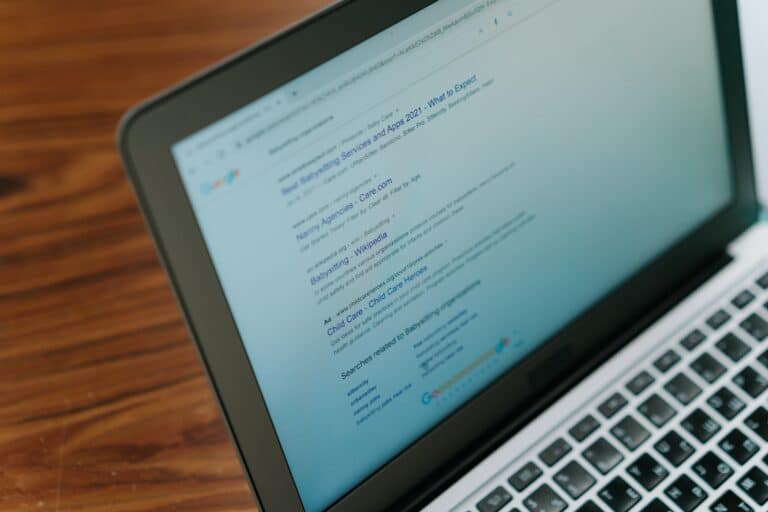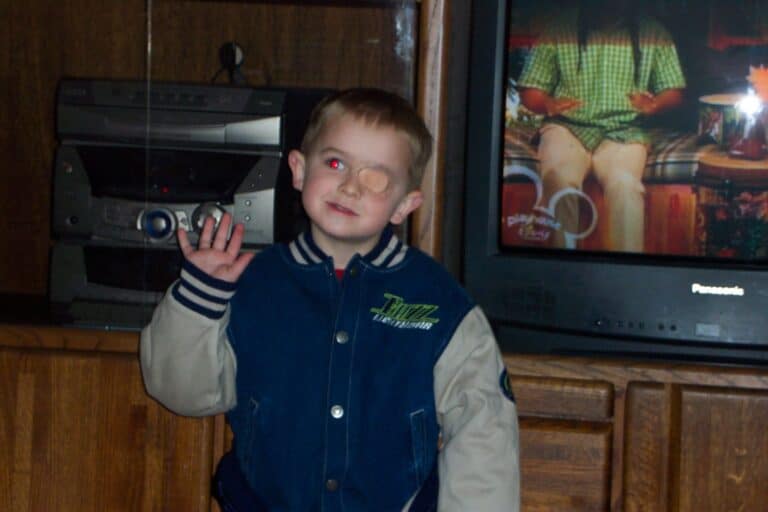Introduction
APIs might sound technical, but they are an integral part of the digital experiences we encounter every day. Imagine you’re ordering food from your favorite delivery app. You select a restaurant, place your order, and wait for your meal to arrive. Behind the scenes, an API is what enables the app to communicate with the restaurant’s system, ensuring your order is received and processed correctly.
This blog will help you understand what an API is, how it works, and why it’s crucial in today’s tech-driven world. Whether you’re a complete beginner or just curious, you’ll leave with a solid grasp of APIs through simple explanations and relatable examples.
What is an API?
At its core, an API (Application Programming Interface) is a way for two software systems to talk to each other. Think of it as a bridge or a messenger that carries requests and responses between different applications.
Here’s a simple analogy:
Imagine you’re at a restaurant. You tell the waiter what you’d like to order. The waiter takes your request to the kitchen and brings back your meal. In this scenario:
- You are the application making a request (the client).
- The waiter is the API that facilitates communication.
- The kitchen is the server processing the request and sending back a response.
Technical Definition: An API is a set of rules, protocols, and tools that allow one software application to interact with another. It defines how requests are made, what kind of data is expected, and how the response is formatted.
Example
Picture using a weather app. You enter your location, and the app shows the current temperature and forecast. The app itself doesn’t calculate this data—it requests it from a weather service via an API. That API delivers the information, allowing the app to display it to you in an understandable format.
How Does an API Work?
To understand how an API works, let’s break it down step by step using a real-world example:
Scenario: Checking Weather on a Mobile App
- You Make a Request:
- You open your weather app and input your location to see the forecast.
- API Processes the Request:
- The app sends your request (location data) to the weather service’s API.
- The API takes this request and communicates with the weather service’s database.
- Server Sends a Response:
- The weather service processes the request and sends back the requested data, like temperature and precipitation, in a standardized format (e.g., JSON or XML).
- API Delivers the Response:
- The API receives the data and delivers it to the app in a way it can display to you (e.g., “Today’s temperature: 72°F”).
Key Roles in API Communication:
- Client (Your App): Initiates the request.
- API: Acts as the messenger, ensuring the request is understood by the server and the response is properly formatted for the client.
- Server: Processes the request and sends back the relevant data.
Technical Terms Simplified:
- Request: What the client asks for (e.g., weather data for a specific city).
- Endpoint: The specific URL where the API can access the data (e.g.,
api.weather.com/data). - Response: The result sent back, often in JSON format (e.g.,
{ "temperature": "72°F", "condition": "sunny" }).
Why Are APIs Important?
APIs are the backbone of modern technology. They allow software systems to work together, streamlining processes and enhancing user experiences. Without APIs, most of the digital conveniences we take for granted wouldn’t exist.
Examples of an API in Everyday Life:
- E-Commerce Platforms:
- When you shop online, APIs power the connection between your shopping cart and the payment processor (e.g., Stripe or PayPal).
- Example: You select items, and the API ensures your payment is securely processed.
- Social Media Integration:
- APIs enable features like “Login with Facebook” or “Share on Twitter.”
- Example: A fitness app uses Facebook’s API to let you log in with your social media credentials.
- Travel Booking Websites:
- Aggregators like Expedia use APIs to gather flight, hotel, and car rental information from various providers.
- Example: You search for flights, and the API retrieves data from airlines to show prices and schedules.
- Ride-Sharing Apps:
- Uber uses APIs for mapping (Google Maps API), payments (PayPal API), and communication (SMS API).
- Example: You book a ride, and the API syncs driver and location data in real time.
Why APIs Matter:
Scalability: Lets companies integrate with new partners or expand features easily.
Efficiency: Automates complex processes, saving time.
Interoperability: Allows different platforms to work together.
Innovation: Encourages developers to build on existing technologies (e.g., apps built on Google Maps API).
Types of APIs
APIs come in various types, each suited to specific use cases. Let’s explore the main categories:
- Open APIs (Public APIs):
- What are they?
These are freely available for developers to use, often requiring a simple registration to obtain an API key. - Example:
OpenWeatherMap API allows developers to access weather data for any location worldwide. It’s commonly used in weather apps or dashboards.
- What are they?
- Internal APIs:
- What are they?
These APIs are designed for use within an organization. They enable different internal systems or teams to communicate efficiently. - Example:
A company’s HR system might use an internal API to sync employee data with payroll software automatically.
- What are they?
- Partner APIs:
- What are they?
These APIs are shared only with specific business partners. Access is restricted to ensure security and control. - Example:
Amazon provides APIs to sellers on its marketplace, allowing them to manage inventory and orders directly.
- What are they?
- Composite APIs:
- What are they?
Composite APIs combine multiple API calls into one, making processes faster and more efficient. - Example:
When booking a trip, a composite API might retrieve flight details, hotel options, and car rentals in a single request.
- What are they?
Components of an API
APIs have several key components that make them function effectively. Understanding these helps demystify how they work:
- Endpoint:
- What is it?
The specific URL or address where the API can be accessed. - Example:
For OpenWeatherMap, an endpoint might look like this:https://api.openweathermap.org/data/2.5/weather?q=London.
- What is it?
- Request:
- What is it?
The message sent by the client asking for specific data or actions. - Types of requests:
- GET: To retrieve data (e.g., fetch user details).
- POST: To send data (e.g., submit a form).
- PUT: To update existing data (e.g., change a user’s email).
- DELETE: To remove data (e.g., delete a user account).
- Example:
A GET request to OpenWeatherMap might look like this:bashCopy codeGET https://api.openweathermap.org/data/2.5/weather?q=London&appid=your_api_key
- What is it?
- Response:
- What is it?
The data returned by the server in response to the request. - Formats:
- JSON (JavaScript Object Notation): The most common format due to its simplicity.
- XML (eXtensible Markup Language): Older but still in use for some APIs.
- Example:
A JSON response for a weather API request might look like this:jsonCopy code{ "city": "London", "temperature": "15°C", "condition": "Cloudy" }
- What is it?
- API Key:
- What is it?
A unique identifier used to authenticate the client making the request. - Why it matters:
Prevents unauthorized use and tracks usage.
- What is it?
Walkthrough Example: Using a Currency Conversion API
- Endpoint:
https://api.exchangeratesapi.io/latest?base=USD - Request: GET request to retrieve the exchange rate of USD to EUR.
- Response:jsonCopy code
{ "base": "USD", "rates": { "EUR": 0.85 }, "date": "2024-11-21" }
By understanding these components, you can start exploring how to interact with APIs and build projects around them. APIs make complex processes straightforward by providing clear instructions for communication between systems.
How APIs Are Used in Real Life
APIs are everywhere, powering the apps, websites, and devices we use daily. Here are some real-life examples to illustrate their practical applications:
- E-Commerce:
- Scenario: When you purchase something online, APIs connect various systems to complete the transaction.
- Example: Payment gateways like Stripe or PayPal use APIs to securely process your payment, validate your card details, and return a confirmation to the e-commerce platform.
- Social Media Integration:
- Scenario: Have you ever logged into a new app using your Facebook or Google account? That’s an API at work.
- Example: The Facebook Graph API allows apps to access user data (with permission) for creating accounts or customizing user experiences.
- Travel Booking Websites:
- Scenario: When you search for flights on platforms like Expedia, APIs are doing the heavy lifting.
- Example: APIs from airlines retrieve real-time flight information, including pricing and availability, so Expedia can display it all in one place.
- Healthcare:
- Scenario: In telemedicine, APIs enable data sharing between different healthcare providers and applications.
- Example: FHIR (Fast Healthcare Interoperability Resources) APIs are used to securely share patient records between doctors and apps.
- Smart Devices:
- Scenario: Using your smart thermostat or home assistant.
- Example: The Nest API integrates your thermostat with third-party apps to adjust temperature based on preferences or external data like weather forecasts.
APIs make these tasks seamless by acting as the bridge between applications, enabling them to communicate without requiring manual input or repetitive coding.
API Protocols and Formats
APIs use specific protocols and data formats to ensure consistent communication between systems. Let’s break down the most common ones:
- API Protocols
- REST (Representational State Transfer):
- What is it?
REST is the most widely used protocol for web APIs. It’s lightweight, easy to use, and works over HTTP. - Example: A RESTful API request to fetch user data might look like this:arduinoCopy code
GET https://api.example.com/users/123 - Why it’s popular: REST uses standard HTTP methods (GET, POST, PUT, DELETE), making it accessible for developers.
- What is it?
- SOAP (Simple Object Access Protocol):
- What is it?
An older, more structured protocol that uses XML for message formatting. It’s ideal for secure transactions. - Example: Banks and financial institutions often use SOAP for secure communication.
- What is it?
- GraphQL:
- What is it?
A newer protocol that allows clients to request only the specific data they need. - Example:
Instead of retrieving an entire user profile, GraphQL lets you fetch just the user’s name and email:graphqlCopy codequery { user(id: "123") { name email } }
- What is it?
- REST (Representational State Transfer):
- Data Formats
- JSON (JavaScript Object Notation):
- What is it?
A lightweight, human-readable format for structuring data. - Why it’s used: Easy to parse and supported by almost all modern programming languages.
- Example:jsonCopy code
{ "name": "John Doe", "age": 30, "city": "New York" }
- What is it?
- XML (eXtensible Markup Language):
- What is it?
A more verbose format that was popular before JSON became dominant. - Example:xmlCopy code
<user> <name>John Doe</name> <age>30</age> <city>New York</city> </user>
- What is it?
- JSON (JavaScript Object Notation):
Choosing the Right Protocol and Format:
- REST and JSON are the most common due to their simplicity and wide adoption.
- SOAP and XML are still used in industries where security and formal structure are crucial, like banking and healthcare.
- GraphQL is ideal for applications requiring high flexibility and efficiency.
These protocols and formats ensure APIs remain efficient, secure, and easy to integrate into different systems.
Common Challenges with APIs
While APIs are powerful tools, they aren’t without challenges. Understanding these can help businesses and developers mitigate potential issues:
- Security Concerns:
- What’s the problem?
APIs can expose sensitive data if not secured properly. Unauthorized access or data breaches are risks that need to be addressed. - Example: In 2018, a major social media platform suffered an API breach that exposed user data.
- Solution: Implement secure authentication methods, like API keys, OAuth, or token-based authentication, to protect endpoints. Regularly update APIs to patch vulnerabilities.
- What’s the problem?
- Rate Limits:
- What’s the problem?
APIs often have limits on how many requests a client can make within a certain time frame. Exceeding these limits can disrupt functionality. - Example: A weather app using an API may stop working temporarily if it exceeds the allowed requests per hour.
- Solution: Optimize requests by only querying necessary data and monitor usage to stay within limits.
- What’s the problem?
- Compatibility Issues:
- What’s the problem?
When APIs are updated, older versions may become incompatible with existing systems. - Example: A travel app relying on an outdated airline API may fail to retrieve real-time flight information after the API is upgraded.
- Solution: Use version control for APIs and plan regular updates to ensure compatibility.
- What’s the problem?
How to Get Started with APIs
Getting hands-on with APIs may seem intimidating at first, but with a step-by-step approach, it’s easier than you think. Here’s how you can begin:
- Find a Free API to Explore:
- Look for APIs that offer free tiers for beginners. Popular choices include:
- OpenWeatherMap (weather data)
- The Cat API (fun images of cats)
- CoinGecko (cryptocurrency data)
- Look for APIs that offer free tiers for beginners. Popular choices include:
- Sign Up and Get an API Key:
- Most APIs require you to create an account and generate an API key. This key identifies you and prevents misuse.
- Example: Signing up for OpenWeatherMap will provide you with a key like
abcd1234xyz.
- Test Your API Using Tools:
- Use tools like Postman or even your browser to test API endpoints.
- Example: Make a simple GET request to retrieve current weather:bashCopy code
GET https://api.openweathermap.org/data/2.5/weather?q=London&appid=your_api_key
- Interpret the Response:
- Learn how to read the data returned by the API. Most responses will be in JSON format:jsonCopy code
{ "weather": [ { "description": "clear sky" } ], "main": { "temp": 289.5 }, "name": "London" } - In this example, you can see the weather in London is described as “clear sky” with a temperature of 289.5 Kelvin.
- Learn how to read the data returned by the API. Most responses will be in JSON format:jsonCopy code
- Build Your First Project:
- Use the API in a simple project like displaying weather information on a webpage or creating a basic currency converter.
Need help integrating APIs into your website or application? Visit Cosmoforge.io to explore how we streamline development and integration processes for businesses.
Conclusion
APIs are the unseen heroes of the digital world, enabling seamless communication between applications, devices, and services. From processing payments in e-commerce to fetching real-time weather updates, APIs make it all possible by bridging the gap between systems.
Understanding APIs doesn’t just benefit developers—it helps businesses leverage technology more effectively and end-users enjoy smoother experiences. Whether you’re looking to create a new app, integrate with third-party services, or simply improve your workflows, APIs are a crucial piece of the puzzle.
For businesses exploring API integration or optimization, partnering with experts can streamline the process and unlock powerful results. To learn how you can harness the power of APIs for your business, explore Cosmoforge’s tailored solutions.