Introduction: Why Your Website Matters More Than Ever
When it comes to improving conversions, many businesses focus on getting more traffic—but what if the issue isn’t just about volume? Sometimes, the bottleneck in your sales or lead generation isn’t solely at the website stage. However, it doesn’t hurt to make sure you’re making the most out of the traffic you’re already getting. Think of it this way: if visitors are landing on your site but not taking action, that’s like a store full of potential customers who walk in, browse, and leave without making a purchase.
Your website has the potential to be a powerful sales tool, engaging visitors 24/7 and guiding them toward a solution to their problem—your product or service. People form an opinion about a website in just 0.05 seconds, and 38% of users will leave if the content or layout isn’t appealing (Adobe). So, ensuring your website is optimized for conversions isn’t just beneficial—it’s essential.
Today, we’ll explore all the critical elements of building a high-converting website, from structure and design to copy and calls-to-action. Whether or not your website is currently a bottleneck, these steps will help you turn casual visitors into engaged leads or paying customers, maximizing the value of the traffic you already have.
Defining the Purpose of Your Website
Before we get into the nuts and bolts of website design, let’s start with a basic, but critical, question: What is your website’s primary purpose?
Sounds obvious, right? But you’d be surprised how many business owners can’t clearly answer this. Defining your website’s purpose helps guide everything from design choices to content strategy.
- Is your website primarily for lead generation? If you’re a service-based business, this might mean collecting contact info through forms or scheduling consultations.
- Is your website for sales? If you run an eCommerce store, your site’s sole purpose is to drive product purchases.
- Is it to educate your audience? For blogs or SaaS businesses, your site might be focused on content that nurtures potential customers through the funnel.
Example 1: A Local Plumber’s Website (Lead Generation)
Imagine you own a plumbing business, and your goal is to get customers to call you for quotes. Your website’s job isn’t to entertain visitors with cool graphics—it’s to get them to contact you ASAP. In this case, you’d want to place clear, action-oriented CTAs (Call-to-Action) like “Call Now for a Free Quote” or “Schedule an Appointment Today” in highly visible spots across the site—preferably above the fold (the top part of the page before users start scrolling).
Tip:
- How to Do It: Use tools like Elementor or Beaver Builder (both WordPress page builders) to easily add buttons or phone numbers at the top of your homepage. Make the button color stand out and use action-driven text (e.g., “Get a Free Quote Now”).
Example 2: An eCommerce Store (Sales Focused)
For an eCommerce store selling fashion products, the focus is entirely on pushing visitors to buy. This means your product pages need to be clean, simple, and to the point. The Buy Now button needs to be large and obvious. It’s not about being subtle here—people should know exactly what to do.
Tip:
- How to Do It: Use tools like Shopify or WooCommerce (if you’re on WordPress) to ensure your checkout process is seamless. Make sure there’s nothing distracting on your product pages. Also, offer small incentives like “Free Shipping on Orders Over $50” to give that extra nudge.
Aligning Your Website’s Purpose with the Marketing Funnel
Now that we’ve defined the purpose of your site, let’s talk about how your website should fit into your marketing funnel. Every visitor is at a different stage of their buying journey, and your website needs to cater to all of them
Here’s a quick breakdown of how each funnel stage ties into your website:
- Top of the Funnel (Awareness): At this stage, people are just learning about you. Your homepage should include clear messaging about what you offer. Focus on value and education rather than sales here. Blog posts, guides, or explainer videos are great for educating visitors at this point.
Example: If you’re a personal trainer, the homepage could have a headline like, “Get Stronger, Fitter, and Healthier with Personalized Training Plans.” This introduces what you offer without being pushy. Include a “Learn More” button that takes them to a blog post or video explaining your training philosophy. - Middle of the Funnel (Consideration): Here, visitors are weighing their options and comparing you to competitors. Trust elements like testimonials, case studies, and detailed product/service pages are crucial. Visitors at this stage need reassurance that you’re the right choice.
Example: Let’s say you’re a software company. At this stage, potential clients will look for case studies that prove your software delivers results. Make sure there’s a “See How We Helped Company X Boost Efficiency by 40%” section right below the fold, leading them to a case study page with real stats.
Tip: - Bottom of the Funnel (Conversion): This is where people are ready to buy or take a significant action (like scheduling a demo). You need a killer CTA that’s clear and compelling, with no distractions. The goal here is to reduce friction and make the decision easy.
Example: If you’re running an online course website, your checkout process should be as seamless as possible. Include a “Sign Up Now” button that takes them directly to payment, and if they hesitate, trigger an exit-intent popup offering a discount code to nudge them over the line.
Tip:- How to Create Exit-Intent Popups: Tools like OptinMonster or Sleeknote can help you build popups that trigger when visitors show signs of leaving your site (like moving their mouse toward the “X” button). Use these sparingly, and offer something valuable like a 10% discount or free consultation to keep them interested.
The Role of CTAs – Guiding Visitors Toward Action
CTAs are the lifeblood of any website that converts. They tell your visitors what to do next, and the clearer and more action-oriented they are, the better your conversion rate will be. A great CTA does three things:
- Tells visitors exactly what to do: No fluff, just action. Use verbs like “Buy,” “Get,” “Claim,” or “Schedule.”
- Offers immediate value: Give them a reason to take action now. Phrases like “Limited Time Offer”, “Free Download”, or “Exclusive Discount” create urgency.
- Stands out visually: The design matters. Your CTA button should contrast with the background and be large enough to grab attention.
Example: Let’s say you’re a real estate agent offering free consultations. Instead of a dull “Contact Us” button, try “Get Your Free Consultation Today” or “Claim Your Free Home Evaluation”.
Tip:
- How to Test CTA Effectiveness: Use A/B testing tools like Google Optimize or VWO to try different versions of your CTA buttons. Test the copy, color, size, and placement to see which one leads to more conversions.
Creating the Foundation – Website Structure and UX (User Experience)
Your website’s structure is like the foundation of a house—if it’s shaky, everything else falls apart. Website structure and user experience (UX) are essential to making sure your visitors can navigate your site easily and find exactly what they’re looking for. A well-structured website makes a huge difference in how long visitors stay, how engaged they are, and ultimately, whether they convert.
Here’s what a strong website foundation should include:
Homepage Design – The Hero Section
The homepage is often the first interaction users will have with your brand, so it needs to be immediately engaging. The hero section (the area at the top of the homepage) is where you need to make the biggest impact.
Example: Let’s say you run a local roofing company. Your hero section should include:
- A bold headline that clearly states what you do: “Reliable Roofing Services You Can Trust.”
- A subheadline that speaks to your customers’ needs: “From small repairs to full roof replacements, we’ve got you covered.”
- A call-to-action button like “Get Your Free Estimate” that immediately tells visitors what to do next.
Tip:
- Make sure your value proposition is clear in the hero section. Use large, easy-to-read fonts and include visuals (like before-and-after photos) that quickly showcase your services. Tools like Canva or Adobe Spark can help create simple, professional images to include here.
Clear Navigation – Making It Easy to Explore
The navigation bar is your website’s roadmap. If it’s cluttered or unclear, people will get frustrated and leave. Keep your navigation simple, intuitive, and focused on what matters to your audience.
Example: Imagine you’re running an eCommerce website selling outdoor gear. You don’t want a menu with dozens of categories. Instead, keep it simple: “Hiking Gear,” “Camping Equipment,” “Clothing,” and “Sale” could be your main categories.
Tip:
- Avoid having more than 5-7 menu items. Group related pages under dropdown menus, but don’t overwhelm users with too many choices. If you’re using WordPress, tools like Elementor can help you easily design clean, organized navigation bars.
Mobile Responsiveness – A Must-Have
More than 50% of all web traffic now comes from mobile devices, so your website must look great and work perfectly on phones and tablets. This isn’t optional—Google even penalizes websites that aren’t mobile-friendly by lowering their ranking in search results.
Tip:
- Use tools like Google’s Mobile-Friendly Test to see how your site performs on mobile devices. Most modern platforms like Shopify, WordPress (with responsive themes), and Wix automatically make your site mobile-friendly. But always double-check how everything looks and functions, especially your CTAs and forms.
Example: Let’s say you run a local bakery, and someone is trying to order a cake online. If they can’t navigate your menu or the “Order Now” button is hard to tap on a phone, they’ll leave and look for a competitor. Make sure all buttons are large enough to click easily on smaller screens and that forms are simple and quick to fill out.
Loading Speed – Fast is Non-Negotiable
Nobody likes waiting, especially online. If your website takes too long to load, visitors will bounce, and they won’t come back. In fact, research shows that 53% of mobile users will leave a website if it takes more than 3 seconds to load.
Tip:
- Run your website through Google PageSpeed Insights or GTMetrix to check your site’s loading time. If it’s slow, consider optimizing image sizes (use tools like TinyPNG), enabling browser caching, and reducing unnecessary plugins or scripts. Hosting on platforms with fast servers like Kinsta or WP Engine can also improve your speed.
Crafting Conversion-Focused Copywriting
Your website copy is just as important as its design. The words on your site need to speak directly to your visitors, guiding them to take action. Effective copy should be customer-focused, engaging, and always driving toward your website’s main goals—whether it’s sales, lead generation, or education.
Here’s how to make sure your copy hits the mark:
Above-the-Fold Content – Capturing Attention Immediately
“Above the fold” refers to the area of your website that visitors see without having to scroll down. This is prime real estate, so make it count! The message in this section should be clear and instantly communicate what your business does and how it can help visitors.
Example: If you’re running an online store selling eco-friendly products, the above-the-fold section could include a headline like, “Sustainable Products for a Greener Future” with a subheading that speaks to a specific customer pain point: “From biodegradable packaging to eco-friendly clothing, shop consciously today.” Right below, add a CTA like “Shop Now” that drives visitors to your product pages.
Tip:
- Use engaging, benefit-driven headlines that tell the user what’s in it for them. Highlight your unique selling point (USP) in this section and make sure your CTA is bold and stands out.
Customer-Centric Messaging – Speak to Their Needs
One of the biggest mistakes websites make is focusing too much on the business and not enough on the customer. Your website copy should address your visitors’ problems, needs, and desires. Make it about them, not you.
Example: Instead of saying, “We are the best digital marketing agency,” say, “Need more leads? Our proven strategies help you grow your business faster.”
Tip:
- When writing copy, ask yourself: “What’s my customer’s biggest challenge, and how can I solve it?” Use tools like AnswerThePublic to discover the most common questions people are asking in your niche, and write copy that addresses those questions.
Action-Oriented Language – Powerful CTAs
Your CTAs need to tell people exactly what to do next. Strong CTAs use verbs that push visitors to take action—don’t be vague or passive.
Example: If you offer free consultations for a home renovation service, don’t just use a button that says, “Contact Us.” Instead, use something like “Get Your Free Consultation Today” or “Start Planning Your Dream Home.”
Tip:
- Experiment with different CTAs using A/B testing (tools like Google Optimize or Optimizely make this easy). Test different phrases, button colors, or placements to see which one leads to more conversions.
Using Social Proof – Build Credibility Instantly
People trust what other people say more than what you say about yourself. This is why social proof—testimonials, reviews, case studies, and ratings—are so powerful. Showcasing real customer experiences helps build trust and reduce hesitation.
Example: If you’re an accountant, adding a testimonial like “John’s tax planning saved my business $10,000 last year” next to a smiling photo of the client can instantly build credibility.
Tip:
- Make it easy for satisfied customers to leave reviews. You can use platforms like Trustpilot or integrate reviews directly onto your website through widgets provided by Google My Business or Yelp.
The Importance of Visuals and Design
People process visuals 60,000 times faster than text, which means the images and design on your website matter just as much—if not more—than your copy. The right visuals can create a connection, communicate your message, and guide visitors toward conversion. A well-designed website doesn’t just look good; it should help your audience find what they’re looking for quickly and build trust in the process.
High-Quality Visuals – Why They Matter
Visuals are often the first thing people notice when they land on your website. Low-quality images, stock photos, or generic designs can hurt your credibility and make your brand seem untrustworthy or outdated.
Example: Let’s say you’re running a high-end furniture store online. If your homepage is full of blurry images or cookie-cutter stock photos, people may doubt the quality of your products. Instead, use high-quality, original images that showcase your products in real environments, allowing customers to imagine how they’ll look in their own homes.
Tip:
- Invest in professional photography or use free high-quality image resources like Unsplash or Pexels if a photoshoot isn’t in the budget. Tools like Canva can help you enhance your images with text overlays or filters.
Video Content – Boosting Engagement
People love video. In fact, websites that include video can increase conversion rates by up to 80%. Videos allow you to explain complex products or services, showcase customer testimonials, or give a behind-the-scenes look at your company. The best part? They keep people on your site longer, increasing the chance they’ll take the next step.
Example: Imagine you’re a fitness coach. Adding a video to your homepage that shows a 30-second clip of you guiding a client through a workout not only shows your expertise but also helps potential customers visualize working with you.
Tip:
- Keep your videos short and engaging—under 2 minutes is ideal. Use tools like Loom or Vimeo to create and embed high-quality videos on your site. Place them in high-traffic areas like your homepage or landing pages.
Color Psychology – How Colors Influence Decisions
Color choices can have a huge impact on user behavior. Certain colors evoke specific emotions and can guide users toward taking action. For example:
- Blue is often associated with trust and reliability (think banks or insurance companies).
- Green suggests health, growth, or eco-friendliness.
- Red creates urgency and encourages action, which is why you often see it used for Buy Now buttons.
Example: If you run a health food store, using green as a primary color on your website can evoke feelings of freshness and wellness. A red button saying “Shop Now” might increase the urgency to make a purchase.
Tip:
- Use color strategically to highlight CTAs or important areas of your site. For CTAs, choose colors that contrast with your background so they stand out—tools like Coolors can help you find complementary colors for your palette.
Brand Consistency – Building Trust Through Design
Consistency is key to building a recognizable and trusted brand. Your website’s design should align with the rest of your brand’s visual identity, including logos, fonts, colors, and overall style. If someone follows your brand on social media and then visits your website, the experience should feel cohesive.
Example: If you run a trendy clothing store and your Instagram feed is full of bold, bright imagery with playful fonts, your website should reflect the same vibe. A mismatch between your website and your social media or marketing materials can confuse visitors and weaken your brand’s identity.
Tip:
- Use style guides to keep all branding elements (colors, fonts, logos) consistent across your website, email marketing, and social media. Tools like Frontify or Canva Pro can help you organize and maintain consistency.
Optimizing for SEO (Search Engine Optimization)
SEO is critical for getting organic traffic to your website. If people can’t find you through Google or other search engines, you’re leaving a lot of potential business on the table. A well-optimized website helps search engines understand what your content is about, so they can serve it to the right audience when they’re searching for relevant terms.
On-Page SEO – Key Elements to Focus On
On-page SEO refers to optimizing the content and structure of your website so that search engines can crawl, understand, and rank it effectively. The three main elements to pay attention to are:
- Title Tags: These are the clickable headlines that appear in search results. Make sure they’re clear, relevant, and include a target keyword.
- Meta Descriptions: These appear below the title tags in search results and should provide a compelling reason for users to click through to your site.
- Headers (H1, H2, etc.): Organize your content using headers to make it easier for users to scan and search engines to understand.
Example: If you’re running an online pet store, and one of your products is a natural dog food brand, an optimized product page might have the title tag: “Buy Natural Dog Food – Healthy and Organic Options.” The meta description could say, “Shop natural dog food for a healthier, happier pet. Free shipping on all orders.”
Tip:
- Use tools like Yoast SEO (for WordPress) or MozBar to check how well-optimized your pages are for SEO. These tools help you find opportunities to improve your title tags, meta descriptions, and overall on-page structure.
Technical SEO – Getting Your Website Search-Ready
While on-page SEO deals with your content, technical SEO is all about optimizing the backend of your website so search engines can easily crawl and index it. Here are a few must-haves:
- SSL Certificates: Ensuring your website uses HTTPS (secure connection) is not only essential for user trust but also a ranking factor for Google.
- Mobile-Friendly Design: Google favors mobile-optimized websites, so if your site isn’t mobile-friendly, it could hurt your ranking.
- Site Speed: As we mentioned earlier, faster load times not only improve user experience but also help you rank better in search engines.
Example: Let’s say you run an online bookstore. If your website is slow, visitors will leave before purchasing, and Google will rank your competitors higher. By enabling browser caching and compressing images, you can significantly speed up your site.
Tip:
- Run regular site audits using tools like Screaming Frog or SEMrush to ensure your technical SEO is up to par. These tools will flag issues like broken links, missing meta tags, and slow-loading pages.
Local SEO – Dominating Local Search Results
If you’re a local business, local SEO is essential for getting customers in your area to find you. Optimizing your website for local search means making sure your business appears in relevant local search results (think “plumber near me”).
Key steps to improving local SEO:
- Google My Business: Make sure your Google My Business profile is fully filled out and up to date.
- NAP Consistency: Ensure your business name, address, and phone number (NAP) are consistent across your website and all other platforms (social media, review sites, etc.).
- Local Keywords: Use geo-targeted keywords like “New York bakery” in your website copy, title tags, and meta descriptions.
Example: If you own a coffee shop in Chicago, include local keywords like “Best Coffee Shop in Chicago” on your homepage. Make sure your NAP info is consistent across your website and Google My Business profile.
Tip:
- Use Moz Local to ensure your business information is consistent across the web. This tool helps manage your local citations and ensures accuracy, which is key for ranking well in local searches.
Advanced Conversion Rate Optimization (CRO) Strategies
Once your website is live and bringing in traffic, the next step is to optimize your conversion rate—the percentage of visitors who take a desired action (like making a purchase, signing up for a newsletter, or requesting a consultation). Even a small increase in your conversion rate can have a huge impact on your bottom line. This is where Conversion Rate Optimization (CRO) comes into play. CRO is all about identifying barriers that prevent visitors from converting and fixing them to increase your website’s efficiency.
Here are some advanced CRO strategies to take your website’s performance to the next level:
A/B Testing – Test and Refine for Better Results
A/B testing (or split testing) involves showing two different versions of a web page to visitors to see which one performs better. This allows you to experiment with different headlines, CTAs, images, or even entire layouts and find the best version for driving conversions.
Example: Let’s say you’re running an online coaching business, and your CTA is “Get Your Free Consultation.” You could run an A/B test where one version of the button says “Get Your Free Consultation” and the other says “Claim Your Free Strategy Session.” After running the test, you might discover that the second option gets 20% more clicks.
Tip:
- Use tools like Google Optimize or Optimizely to easily set up A/B tests. Focus on one variable at a time (such as the CTA button text, headline, or color) so you can pinpoint exactly what’s working.
Heatmaps – Understanding User Behavior
Sometimes, visitors aren’t converting because they’re confused or overwhelmed by your website layout. Heatmaps show you where users are clicking, scrolling, or getting stuck. These visual maps highlight areas where visitors spend the most time and where they lose interest, allowing you to identify opportunities for improvement.
Example: If you notice through a heatmap that visitors are spending a lot of time hovering over a specific image but not clicking, it might be a sign that they expect the image to be clickable (for example, leading to a product page). You can turn that image into a link to guide visitors further along the buyer’s journey.
Tip:
- Use tools like Hotjar or Crazy Egg to generate heatmaps and session recordings. Look for patterns in user behavior, such as areas where people click a lot but don’t take the next action. This will give you insights into how to tweak your design.
Friction Points – Identifying and Removing Barriers
Friction points are anything that slows down or stops a visitor from taking action. These could be slow load times, confusing navigation, or overly complicated forms. The smoother the user journey, the more likely they are to convert.
Example: Imagine you’re running an eCommerce store, and your checkout process requires users to fill out 10 fields. Reducing this number to just the essential 4-5 fields (name, email, shipping address, and payment info) can reduce drop-offs and lead to a higher conversion rate.
Tip:
- Review your checkout or contact forms and ask, “Is this field absolutely necessary?” Shortening forms by just one field can increase conversions by up to 50%. Tools like Gravity Forms or Typeform can help streamline the process.
Exit-Intent Popups – A Last Attempt to Convert Visitors
When visitors are about to leave your website, an exit-intent popup can give you one last chance to convert them. These popups appear when the user’s mouse moves toward the “close” button, offering a discount or incentive to stay and complete an action.
Example: If you own an online store and a visitor is about to leave their cart behind, an exit-intent popup could offer them a 10% discount if they complete their purchase within the next 10 minutes. This creates urgency and can recover potentially lost sales.
Tip:
- Use OptinMonster or Sleeknote to create exit-intent popups. But use them sparingly—too many popups can frustrate visitors. Stick to key pages like product pages or checkout pages where conversions are critical.
Building Trust and Reducing Anxiety
When people visit your website, especially if they’re unfamiliar with your brand, they need to know they can trust you before handing over their money or personal information. Your website must be designed to build credibility and reduce the anxiety that often comes with online transactions.
Let’s break down the key elements of building trust on your website:
Trust Signals – Reassuring Your Visitors
Trust signals are elements on your website that reassure visitors they are in safe hands. These can include security badges, privacy statements, customer reviews, and payment certifications. The goal is to show that your site is legitimate, secure, and respected by other customers.
Example: If you’re running an online clothing store, adding trust badges like “Verified by Visa” or “Secure Checkout with SSL” near your payment options can reassure visitors that their payment information is safe.
Tip:
- Add security badges like SSL certificates and credit card logos near your checkout button. This can increase the sense of security and boost conversions.
Simplifying Forms – Less is More
Long forms are a huge conversion killer. No one likes filling out unnecessary fields, especially on mobile devices. The simpler your forms, the more likely visitors are to complete them.
Example: Let’s say you run a business consulting firm, and your contact form asks for name, email, phone number, company size, industry, and a description of the project. That’s overwhelming for someone just making an inquiry! Instead, cut it down to just the essentials: name, email, and a brief message.
Tip:
- Tools like HubSpot or Gravity Forms let you create dynamic forms that show only the most relevant fields based on user input, keeping things simple and clean.
Live Chat – Engaging Visitors in Real-Time
Live chat can be a game-changer for increasing conversions. It gives visitors the option to ask questions or get support instantly, rather than navigating through a contact form or waiting for an email response.
Example: If you own a tech support company, adding a live chat feature can instantly address any concerns visitors have about your services, keeping them engaged and helping them feel confident about taking the next step.
Tip:
- Use tools like Intercom or Tidio to add live chat to your website. Set up automated responses for common questions to keep users engaged even when you’re not online.
Money-Back Guarantees – Removing Purchase Anxiety
One of the biggest hesitations people have when buying online is the fear of making a bad decision. Offering a money-back guarantee or free returns policy can remove this anxiety and make it easier for visitors to take action.
Example: If you sell digital courses, offering a 30-day money-back guarantee removes the risk for the buyer. They’ll feel more confident purchasing because they know there’s no penalty if the course isn’t what they expected.
Tip:
- Clearly state your money-back guarantee or return policy on key pages like your product pages or checkout. Make it easy to understand, with no hidden clauses.
Analytics and Tracking for Continuous Improvement
You’ve built your website, and it’s driving traffic—great! But here’s the thing: without proper analytics and tracking, you’re essentially flying blind. You need to know how visitors are interacting with your site, what’s working, and what isn’t. This is where website analytics come into play. By tracking key metrics and understanding user behavior, you can continuously improve your site’s performance and, most importantly, increase your conversions.
Let’s dive into the essential tools and metrics you’ll need to track and improve your website.
Google Analytics Setup – The Foundation of Website Tracking
Google Analytics is the go-to tool for understanding how visitors are interacting with your site. It’s free, powerful, and relatively easy to set up. The first step is to add the Google Analytics tracking code to your website so you can start gathering data.
Example: If you own a landscaping business and want to know which services page is generating the most leads, Google Analytics will tell you exactly that. You can see how many visitors are viewing your pages, where they’re coming from, and how long they’re staying on each page.
Tip:
- To get started, sign up for Google Analytics, create a new property, and follow the instructions to install the tracking code on your site. If you’re using WordPress, plugins like MonsterInsights make this process even easier by integrating Google Analytics with just a few clicks.
Key Performance Indicators (KPIs) to Track
When it comes to website optimization, there are a few key metrics—KPIs—you should always keep an eye on. These will tell you if your website is doing its job or if there are areas that need improvement.
- Bounce Rate: This tells you the percentage of visitors who leave your website after viewing just one page. A high bounce rate could indicate that visitors aren’t finding what they need.
- Time on Site: How long are people spending on your website? More time generally means they’re finding your content engaging.
- Pages per Session: This measures how many pages a visitor views before leaving. The higher the number, the more they’re exploring your site.
- Conversion Rate: This is the percentage of visitors who complete a desired action (like filling out a form or making a purchase).
Example: Let’s say you run a fitness blog with an eBook for sale. If you notice a high bounce rate on your landing page, it could mean the content isn’t compelling enough to keep visitors interested, and you may need to tweak the copy or offer a stronger incentive.
Tip:
- Set up goals in Google Analytics to track specific actions like form submissions, newsletter sign-ups, or purchases. This will give you a clear view of how well your site is converting visitors into leads or customers.
Conversion Tracking – Measuring Your Success
To fully understand how well your website is performing, you need to track specific conversions. Whether it’s a sale, a newsletter signup, or a contact form submission, tracking these actions will give you insights into which parts of your website are driving results and where improvements are needed.
Example: If you’re running a pet grooming business, you can set up conversion tracking to see how many people are booking appointments through your website. This will help you determine if your CTA buttons are working or if you need to make them more prominent.
Tip:
- Use Google Analytics’ Goal tracking feature to track conversions. You can set up different types of goals depending on what’s important to your business, whether it’s a form submission, a sale, or an interaction with a specific feature on your site.
User Behavior Analysis – Understanding How Visitors Interact with Your Website
Beyond simple metrics, it’s important to understand how visitors are interacting with your website. Are they clicking on certain images or buttons? Are they scrolling all the way to the bottom of your product pages, or are they dropping off halfway? This kind of user behavior analysis can help you identify areas for improvement.
Example: Let’s say you run a travel agency and have a page promoting special deals. If you notice through heatmaps (like the ones from Hotjar) that visitors aren’t scrolling past a certain point, it might be a sign that your most valuable content is too far down the page, or the layout is overwhelming.
Tip:
- Use tools like Hotjar, Crazy Egg, or Microsoft Clarity to get a visual representation of how users navigate your site. Look for areas where users seem confused or where there’s a drop-off in engagement, and adjust your layout or content accordingly.
Iterating Based on Data – The Key to Continuous Improvement
Website optimization isn’t a one-and-done task. The key to long-term success is continuous improvement. By regularly analyzing your website’s performance, running A/B tests, and adjusting based on real data, you can steadily improve your conversion rates over time.
Example: If you’re running an online retail store, you might start by testing different product page layouts or checkout flows. Over time, you’ll find what works best for your audience and can roll out those improvements across your entire site.
Tip:
- Create a simple testing schedule where you focus on optimizing one element of your site at a time (like your homepage CTA, product pages, or checkout process). Use tools like Google Optimize to run A/B tests and track the results.
Conclusion: Your Next Steps
Now that you have a clear understanding of how to track and analyze your website’s performance, as well as real-world examples of successful optimizations, it’s time to put everything into action. Your website’s journey is never finished—there’s always room for improvement, and data-driven tweaks can yield big results over time.
Looking Ahead: Day 3 – SEO Fundamentals
We’ll dive deep into SEO. You’ll learn how to optimize your website to get found on Google and attract organic traffic that converts. We’ll cover everything from keyword research to technical SEO, ensuring that your site is not only engaging for users but also search-engine friendly.