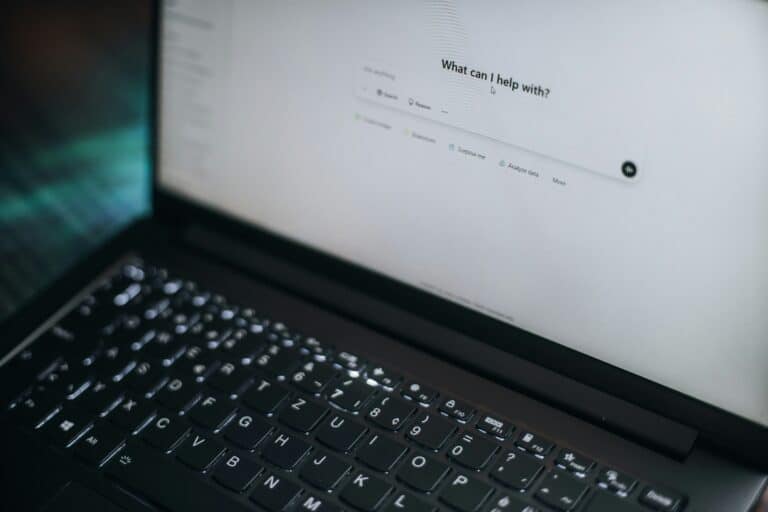Introduction: The Importance of SEO for Long-Term Success
Imagine this: You’ve built a beautiful website, and you’re running ads that bring in traffic—but what happens when the ads stop? Without the continuous investment in paid advertising, your traffic will dry up. This is where Search Engine Optimization (SEO) comes in. Unlike paid ads, SEO is a long-term investment that keeps working for you, driving organic traffic without the need for constant spending. When done right, SEO will help your website rank higher in search engine results pages (SERPs), ensuring potential customers find you when they’re searching for the products or services you offer.
SEO isn’t just about getting visitors to your site—it’s about getting the right kind of visitors. If your website ranks well for relevant search terms, you’ll attract people who are already interested in what you provide. In fact, 75% of users never scroll past the first page of search results, so it’s critical to be in that top group.
Think of SEO as a key component of your marketing funnel. It’s how people discover your business (awareness stage), how they learn more about what you offer (consideration stage), and how they’re nudged to take action (conversion stage). Whether you’re aiming for more leads, sales, or brand awareness, SEO plays a vital role in long-term success.
Key Components of SEO
- Keywords: Researching and targeting relevant search terms.
- On-Page SEO: Optimizing meta tags, content, and internal links.
- Off-Page SEO: Building backlinks and improving domain authority.
- Technical SEO: Enhancing site speed, structure, and mobile-friendliness.
- Content Strategy: Creating valuable, engaging, and shareable content.
- Analytics and Monitoring: Tracking performance and refining strategies.
Keyword Research – Finding the Right Keywords
Keyword research is the cornerstone of SEO. It’s about understanding what terms your potential customers are typing into search engines and aligning your content with those queries. The goal is to find keywords that not only have a good volume of searches but also match the intent of the people searching.
What is Keyword Research?
Keyword research is the process of discovering the search terms (keywords) your audience uses when looking for information, products, or services related to your business. These keywords help Google and other search engines understand what your content is about and match it to relevant searches.
Example: Let’s say you run a bakery specializing in gluten-free cakes. A potential customer might search for “best gluten-free birthday cakes near me.” By identifying and optimizing for this keyword, you ensure your bakery shows up in their search results.
Tools for Keyword Research
There are several tools available that make keyword research easier by showing search volumes, competition levels, and even suggesting alternative keywords. Here are some of the most popular ones:
- Google Keyword Planner: Free and designed for Google Ads, but it’s also useful for discovering popular search terms.
- Ubersuggest: Offers keyword suggestions, search volume, competition, and SEO difficulty scores.
- SEMRush: A paid tool that provides deep insights into keyword rankings, competitive analysis, and more.
- AnswerThePublic: This tool gives you a visual representation of common questions people are asking related to your keywords.
Example: Let’s say you run an online store that sells hiking gear. Using Ubersuggest, you discover that the keyword “best hiking boots for beginners” has decent search volume with low competition. This is a keyword worth targeting in your content because you have a good chance of ranking for it.
Tip:
- Use SEMRush or Ahrefs to spy on your competitors. See which keywords they rank for, and if there’s an opportunity, target those same keywords with better content.
Short-Tail vs. Long-Tail Keywords
There are two main types of keywords: short-tail and long-tail.
- Short-tail keywords are broader and consist of one or two words (e.g., “hiking boots”). They tend to have higher search volume but are more competitive and less specific.
- Long-tail keywords are more specific and usually consist of three or more words (e.g., “best waterproof hiking boots for winter”). They have lower search volume but are much easier to rank for and typically align better with a user’s intent.
Example: If you run a yoga studio, the short-tail keyword might be “yoga classes.” However, a long-tail keyword like “yoga classes for beginners in Austin” is more specific and likely to attract users who are ready to take action.
Tip:
- Focus on long-tail keywords when you’re starting out, as they’ll bring more qualified traffic. Over time, as your website gains authority, you can target more competitive short-tail keywords.
Search Intent – Understanding What Users Are Really Looking For
Search intent refers to the reason behind a search query. Understanding intent helps you create content that directly answers your audience’s needs, increasing the chances they’ll click on your site and take action. There are three main types of search intent:
- Informational Intent: The user is looking for information (e.g., “how to bake gluten-free bread”).
- Transactional Intent: The user is ready to make a purchase or take action (e.g., “buy gluten-free flour”).
- Navigational Intent: The user is looking for a specific website (e.g., “Gluten-Free Bakery San Francisco”).
Example: If someone searches for “best gluten-free cake recipes,” they’re probably in the informational stage. But if they search for “buy gluten-free cake delivery,” they’re in the transactional stage, ready to make a purchase.
Tip:
- Tailor your content based on search intent. If you’re targeting informational intent, provide detailed guides or how-to posts. For transactional intent, focus on strong CTAs and product pages that make it easy for users to convert.
Competitor Analysis – Learning from the Competition
One of the most valuable aspects of keyword research is learning from what your competitors are doing. By analyzing the keywords your competitors rank for, you can identify gaps and opportunities where your content could perform better.
Example: Let’s say you run a local cleaning service. After analyzing a competitor’s website using Ahrefs, you notice they’re ranking for “affordable cleaning services in [city].” However, they don’t have a page specifically focused on “eco-friendly cleaning services,” which you offer. This presents an opportunity to create content around that keyword and fill the gap in the market.
Tip:
- Use tools like SEMRush or Ahrefs to run a competitive analysis. Look for keywords they rank for and identify which of their top-ranking pages you can improve upon by adding more depth, value, or targeting a specific niche.
On-Page SEO – Optimizing Your Content for Search Engines
Once you’ve done your keyword research, it’s time to optimize your content to make sure search engines (and users) know exactly what your pages are about. On-page SEO involves tweaking various elements of your website to improve your chances of ranking for your target keywords.
Title Tags – Crafting Compelling Headlines
Your title tag is one of the most important on-page SEO elements. It’s the clickable headline that appears in search results, so it needs to be both engaging and keyword-rich. A well-crafted title tag can increase your click-through rate (CTR), which can indirectly boost your rankings.
Example: Let’s say you have a blog post about the best winter hiking boots. Instead of a generic title like “Winter Hiking Boots,” use something more specific like “10 Best Waterproof Winter Hiking Boots for Extreme Conditions.”
Tip:
- Keep your title tags under 60 characters to ensure they don’t get cut off in search results, and place your primary keyword toward the beginning of the title.
Meta Descriptions – Writing Engaging Summaries
The meta description is the short snippet of text that appears below your title tag in search results. While it doesn’t directly affect rankings, a well-written meta description can increase your CTR, driving more traffic to your site.
Example: For the hiking boots article, your meta description could say, “Discover the top 10 waterproof winter hiking boots designed for extreme cold and rugged terrain. Find the perfect pair for your next adventure.”
Tip:
- Keep your meta descriptions under 160 characters, and include a clear CTA (like “Shop Now” or “Learn More”) to encourage clicks.
Headers (H1, H2, H3, etc.) – Structuring Your Content for Readability and SEO
Headers are essential for both user experience and SEO. They help break up your content into digestible sections, making it easier for readers to scan and understand your content. Headers also give search engines a better idea of what your content is about.
Example: If you’re writing a guide on camping, your H1 might be “The Ultimate Camping Guide for Beginners,” while your H2 could be “Choosing the Right Tent” and your H3 could break it down further into “Best Tents for Summer Camping” and “Best Tents for Winter Camping.”
Tip:
- Use one H1 tag per page, which should be your main title, and organize the rest of your content with H2, H3, and H4 tags as subheadings. This helps both search engines and users navigate your page more easily.
Off-Page SEO – Building Authority Through Backlinks
While on-page SEO focuses on optimizing the elements within your website, off-page SEO is about building your website’s credibility and authority through external signals—primarily backlinks. Backlinks are essentially endorsements from other websites. When a reputable site links to your content, it signals to search engines that your website is trustworthy and relevant.
The more high-quality backlinks you have, the more authority your site gains, which helps boost your search rankings.
What is Off-Page SEO?
Off-page SEO includes actions taken outside of your website to improve its ranking in search engine results. The most common (and powerful) method of off-page SEO is earning backlinks. These links from other websites act as “votes of confidence” for your site, showing search engines that others find your content valuable.
Example: Imagine you run a fitness blog, and a high-authority health website like WebMD links to one of your articles on the benefits of weightlifting. This backlink tells Google that your article is worth reading, which can help it rank higher in search results.
Tip:
- Focus on earning high-quality backlinks from authoritative sites within your industry. Avoid sketchy link-building schemes or low-quality backlinks, as these can do more harm than good.
Backlink Strategies – Proven Methods for Earning Links
Not all backlinks are created equal. Backlinks from authoritative, relevant websites are more valuable than links from low-quality or unrelated sites. So how do you earn these high-quality backlinks? Here are some proven strategies:
- Guest Posting: Write articles for other reputable websites in your industry. In exchange, you’ll typically get a backlink to your site. Make sure the content you provide is high-quality and relevant to the audience of the site you’re guest posting on.
Example: If you run a digital marketing agency, you might write a guest post for a popular blog about the latest trends in social media marketing. In return, you get a backlink to your agency’s website. - Outreach: Reach out to websites and influencers in your niche and offer to share valuable content or resources that they might want to link to.
Example: If you’ve written a comprehensive guide to sustainable building practices, you could reach out to eco-friendly architecture blogs and ask if they’d be interested in linking to your guide as a resource. - Create Link-Worthy Content: Sometimes, the best way to earn backlinks is simply to create content that others naturally want to link to. This could be a detailed guide, an infographic, or original research.
Example: If you conduct a survey of 500 industry professionals and publish the results, other blogs and news sites might link to your study when discussing industry trends.
Tip:
- Use tools like Ahrefs or Moz to monitor your backlinks and identify opportunities to reach out for more links. These tools can also help you see which websites are linking to your competitors.
Social Sharing – Amplifying Your Reach
While social media shares don’t directly impact your SEO, they can help amplify your content, leading to more exposure and potentially more backlinks. When people share your content on social media, it has a greater chance of being noticed by other bloggers, journalists, or influencers, who may then link to it from their own websites.
Example: If you’ve written a guide on “The Best Hiking Trails in California,” sharing it across social media platforms like Facebook, Instagram, and Twitter can increase the chances of other travel bloggers or outdoor websites linking to your content.
Tip:
- Make your content easy to share by including social sharing buttons on your blog posts and other pages. This encourages visitors to spread the word, which can indirectly help your off-page SEO.
Avoiding Bad Links – What to Watch Out For
Not all backlinks are good for your site. In fact, links from low-quality or spammy websites can harm your rankings. Google’s algorithm is designed to recognize when a site is trying to manipulate rankings through unnatural link-building practices, and it may penalize your site if you’re caught.
Example: If your website is linked to from irrelevant, low-quality directories or spammy blogs, Google might see this as an attempt to manipulate your rankings, which could lead to a penalty.
Tip:
- Regularly audit your backlink profile using tools like Google Search Console or Ahrefs to identify any low-quality or toxic links. If you find harmful links, you can disavow them using Google’s Disavow Tool.
Technical SEO – Ensuring Your Website is Search-Friendly
While content and backlinks are essential, none of it matters if your website isn’t technically sound. Technical SEO refers to optimizing the backend structure of your website so that search engines can easily crawl, index, and rank your pages. If search engines can’t properly access your site, your content won’t appear in search results—no matter how great it is.
Let’s dive into the most important elements of technical SEO.
Site Speed – Faster Sites Rank Better
Site speed is a ranking factor for Google and can have a significant impact on both user experience and your SEO performance. If your site takes too long to load, visitors will bounce, and search engines will take note. In fact, research shows that 53% of mobile users will leave a website if it takes longer than 3 seconds to load.
Example: Imagine you run an online store selling eco-friendly home products. If your product pages take too long to load, visitors will likely abandon your site before making a purchase, and Google will rank your site lower in search results.
Tip:
- Use tools like Google PageSpeed Insights or GTMetrix to analyze your site speed. To improve load times, optimize image sizes, enable browser caching, and use content delivery networks (CDNs) like Cloudflare.
Mobile Optimization – Google’s Mobile-First Indexing
With mobile-first indexing, Google primarily uses the mobile version of your website for ranking and indexing. This means that if your site isn’t optimized for mobile, it could negatively impact your rankings, even if your desktop version is flawless. Since more than 50% of web traffic comes from mobile devices, this is critical.
Example: If you run a restaurant and people are searching for your menu on their phones, a poorly optimized mobile site could lead to frustration. If visitors can’t easily find your menu or make a reservation on their phone, they’ll leave and go to a competitor.
Tip:
- Ensure your website is mobile-friendly by using a responsive design. Test your site on different mobile devices, or use Google’s Mobile-Friendly Test tool to ensure it’s optimized for mobile users.
Sitemaps – Helping Search Engines Crawl Your Site
An XML sitemap is a file that helps search engines understand the structure of your website and find all your important pages. Submitting a sitemap makes it easier for search engines like Google to crawl and index your site.
Example: If you’ve recently added a new services page to your website, submitting an updated sitemap ensures that Google will discover and index the new page more quickly.
Tip:
- Use tools like Yoast SEO (for WordPress) or Screaming Frog to generate and submit sitemaps. You can submit your sitemap directly through Google Search Console to help search engines crawl your site more efficiently.
Crawlability – Making Sure Search Engines Can Access Your Pages
If search engines can’t crawl your site, it won’t appear in search results. Crawlability refers to how easily search engines can access and navigate through your website’s pages. Issues like broken links, robots.txt blocking important pages, or noindex tags in the wrong places can prevent your content from being indexed.
Example: Let’s say you’ve launched a new product line, but your robots.txt file accidentally blocks Google from crawling your product pages. As a result, they don’t appear in search results, and you miss out on potential sales.
Tip:
- Use Google Search Console to check for crawl errors and ensure your robots.txt file is properly configured. Also, make sure critical pages (like product pages or service listings) don’t have noindex tags unless you specifically don’t want them to appear in search results.
Structured Data (Schema Markup) – Enhancing Your Search Results
Structured data, or schema markup, helps search engines understand the content of your website better. It adds rich snippets to your search results, which can make your listing stand out and provide more information to users.
Example: If you own a recipe blog, adding structured data can make your recipes appear in search results with star ratings, cooking times, and ingredient lists, which can increase your click-through rate.
Tip:
- Use Google’s Structured Data Markup Helper to add schema markup to your site. You can add markup for recipes, events, reviews, products, and more.
Local SEO – Getting Found in Local Searches
If your business serves specific geographical areas—whether you’re a plumber, restaurant owner, or local service provider—local SEO is crucial. Local SEO helps ensure your business appears in location-based searches, such as “plumbers near me” or “best Italian restaurants in [city].” Optimizing for local SEO can help you dominate local search results, attract nearby customers, and stand out from competitors.
One of the most critical factors for local SEO success is customer reviews. Reviews build trust, improve your local rankings, and make your business more appealing to potential customers. In fact, positive reviews often serve as the deciding factor for many people choosing between local businesses.
To maximize the impact of reviews, we recommend building an automation system to request reviews from your customers. This can be set up to automatically send review requests via email or text after a transaction or service is completed. By making it simple and seamless for customers to leave feedback, you’ll increase the number of reviews and strengthen your online presence.
Investing in local SEO and leveraging reviews as a powerful tool will help ensure your business thrives in your community.
Google My Business Optimization – Your Key to Local SEO
Your Google My Business (GMB) profile is arguably the most important element of local SEO. It’s the listing that appears when users search for your business name or for services you offer in your area. Having an optimized and complete GMB profile is essential for appearing in Google’s Local Pack (the map results at the top of search results).
Example: Let’s say you run a dental clinic in Austin, Texas. If someone searches for “dentists near me,” Google’s Local Pack will show the top results in your area, including your GMB profile. If your profile is fully optimized with accurate information, positive reviews, and updated hours, you’re more likely to appear in those results.
Tip:
- Ensure your GMB profile is complete with your business name, address, phone number (NAP), business hours, website link, and a clear description of your services. Upload high-quality photos of your business and encourage customers to leave reviews.
NAP Consistency – Keeping Your Information Uniform
One of the most important factors in local SEO is NAP consistency. Your business’s Name, Address, and Phone number (NAP) need to be exactly the same across all platforms, directories, and listings. Inconsistent information can confuse both search engines and potential customers, hurting your chances of appearing in local search results.
Example: If your business is listed as “Downtown Gym” on Google My Business but as “Downtown Fitness Center” on Yelp, this inconsistency can hurt your local SEO. It’s crucial to use the same name, address, and phone number everywhere your business is listed.
Tip:
- Use tools like Moz Local or Yext to scan the web for inconsistencies in your business listings and ensure all your NAP details are consistent across the web.
Local Citations – Building Trust with Directory Listings
Local citations are mentions of your business on other websites, often in online directories like Yelp, Yellow Pages, TripAdvisor, or local business directories. These citations help build your business’s credibility and increase your chances of ranking in local searches.
Example: If you own a restaurant in Chicago, being listed in Yelp, TripAdvisor, and local food blogs helps Google recognize your business as legitimate and boosts your ranking in local search results.
Tip:
- Ensure your business is listed in reputable local directories. You can submit your business to sites like Yelp, Foursquare, TripAdvisor, and industry-specific directories that are relevant to your niche.
Reviews – The Power of Customer Feedback
Online reviews are critical for local SEO. Google uses reviews as a ranking signal, so businesses with more positive reviews are more likely to appear in local search results. Additionally, reviews help build trust with potential customers—many people rely on reviews to make decisions about where to shop, eat, or hire services.
Example: If you’re a hairstylist with glowing reviews on your GMB profile, Google is more likely to prioritize your business in local searches. Plus, potential customers are more likely to trust and choose your services if they see positive feedback from others.
Tip:
- Encourage satisfied customers to leave reviews on your Google My Business profile. You can send follow-up emails after a service or sale with a link directly to your review page. Respond to reviews (positive or negative) to show that you care about customer feedback.
Geo-Targeted Keywords – Optimizing for Local Searches
To improve your local search rankings, it’s essential to use geo-targeted keywords in your content. Geo-targeted keywords include your location along with the service or product you offer.
Example: If you’re a personal trainer based in Miami, using keywords like “Miami personal trainer” or “fitness coach in Miami” throughout your site can help you rank for those specific local searches.
Tip:
- Include geo-targeted keywords in your title tags, meta descriptions, headers, and body content. For example, instead of just saying “Get fit with a personal trainer,” use “Get fit with a personal trainer in Miami.”
Measuring SEO Success
SEO is a long-term strategy, but to ensure your efforts are paying off, you need to consistently measure your success. Tracking your key performance indicators (KPIs) will help you understand what’s working and where you need to make improvements. Let’s look at the tools and metrics you should focus on.
Google Analytics – Tracking Organic Traffic and Conversions
Google Analytics is the most comprehensive tool for measuring your website’s performance. It allows you to track your organic traffic, see where your visitors are coming from, and understand how they interact with your site.
Example: If you own an eCommerce store, Google Analytics will show you how much of your traffic is coming from search engines, how long visitors are staying on your product pages, and how many of them are converting into customers.
Tip:
- Set up conversion goals in Google Analytics to track specific actions you want visitors to take (e.g., form submissions, product purchases, newsletter sign-ups). This will help you measure the effectiveness of your SEO efforts in driving conversions.
Google Search Console – Monitoring Your Search Performance
While Google Analytics tells you how visitors behave on your site, Google Search Console shows how your site is performing in search results. It allows you to monitor your keyword rankings, track impressions and clicks, and identify technical issues that might be hurting your SEO.
Example: If you notice that one of your key pages is dropping in search rankings, Google Search Console can help you diagnose the problem, whether it’s due to crawl errors, slow load times, or a decrease in backlinks.
Tip:
- Use Google Search Console to monitor your keyword performance and identify pages that need optimization. You can also submit sitemaps and fix any crawling or indexing issues flagged by Google.
SEO Tools – Keeping Track of Progress
There are several other powerful tools you can use to track your SEO performance and make data-driven decisions to improve your rankings. Here are some popular ones:
- Ahrefs: Great for tracking backlinks, monitoring keyword rankings, and analyzing competitor SEO strategies.
- SEMRush: Offers insights into your keyword rankings, organic traffic, and backlink profile. It also helps with competitive analysis.
- Moz: Provides keyword research tools, site audits, and backlink analysis to help you stay on top of your SEO game.
Example: If you run a small business website, using Ahrefs can help you see which websites are linking to your content and which keywords you’re ranking for. You can then create a strategy to improve rankings for your most important keywords.
Tip:
- Use SEMRush or Ahrefs to monitor keyword rankings and keep track of your domain authority. These tools will help you stay competitive and adapt your SEO strategy based on real-time data.
Engaged Scroll Strategy – How Cosmoforge Measures and Improves Web Engagement
At Cosmoforge, we utilize an engaged scroll strategy to track how visitors interact with our clients’ webpages. This involves analyzing scrolling behavior to see how far down a page users go, helping us understand which parts of the content keep their attention and which parts might need adjustments to maintain engagement.
How We Track Engaged Scroll
We use advanced web analytics tools to measure the percentage of a page that visitors scroll through. This data helps us identify “engagement drop-off points”—sections where users stop scrolling and potentially lose interest.
Example: If a key landing page has high bounce rates and low engagement scroll depth, we’ll review the content layout and elements on that page. Is the information valuable and visually appealing? Are CTAs positioned too early or too late? These insights allow us to make targeted changes.
Optimizing for Better Engaged Scroll
To improve engaged scrolling, we apply the following techniques:
- Break Up Text: Use shorter paragraphs, bullet points, and subheadings to make content more digestible.
- Visual Elements: Incorporate images, infographics, or videos to maintain interest.
- Strategic CTAs: Place calls-to-action at points where visitors are most engaged but before they drop off.
Tip: Use tools like Hotjar or Crazy Egg to track scroll depth and user interactions. By analyzing heatmaps and user session recordings, we can adjust page elements to encourage deeper scrolling and more engaged reading.
With this strategy, we ensure that every part of a webpage contributes to a user’s journey, optimizing the site not just for traffic but for meaningful, action-oriented engagement.
Conclusion: Your Next Steps
Now that you’ve mastered the fundamentals of SEO—from keyword research and on-page optimization to off-page strategies and local SEO—it’s time to apply these tactics to your own website. Conduct a keyword research audit, optimize your pages, and focus on earning high-quality backlinks. With consistent effort, your SEO will help drive valuable organic traffic to your site for years to come.
Looking Ahead: Day 4 – Setting Up Your First Google Ads Campaign: Next, we’ll dive into the world of Google Ads. You’ll learn how to set up your first campaign, target the right audience, and drive immediate traffic and leads to your business.