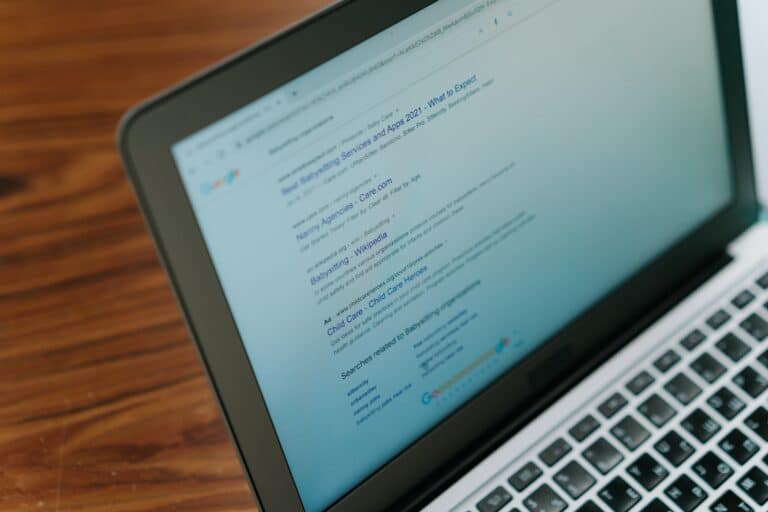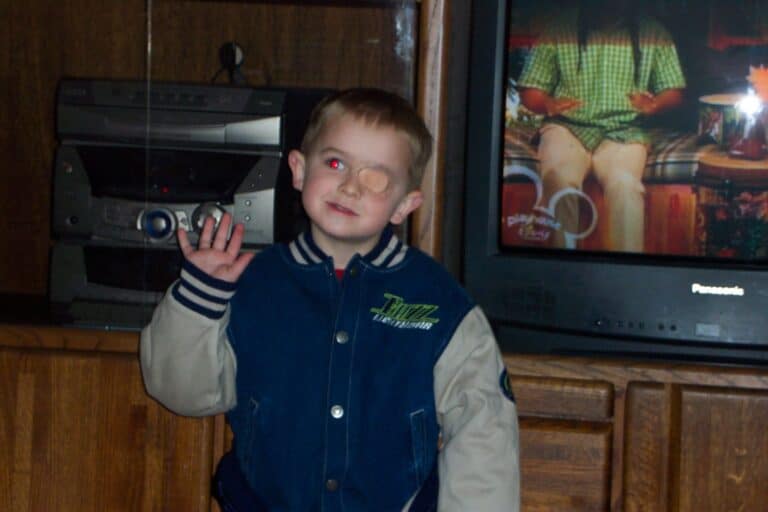Introduction: Why Make A Google Ads Campaign?
Creating a Google Ads Campaign is one of the most powerful tools for driving immediate traffic and leads to your business. Unlike SEO, which takes time to show results, Google Ads allows you to get in front of potential customers almost instantly. Whether you want to generate more leads, drive sales, or increase brand awareness, Google Ads gives you the ability to target users based on their search intent, ensuring that your ads are shown to people actively searching for what you offer.
The beauty of Google Ads is that it works on a pay-per-click (PPC) model, meaning you only pay when someone clicks on your ad. This ensures that your budget is spent efficiently, driving relevant traffic that is more likely to convert.
Today, we’ll walk through the step-by-step process of setting up your first Google Ads campaign. From choosing your campaign type to writing effective ad copy and setting your budget, we’ll cover everything you need to get started.
Creating a Google Ads Campaign – Getting Started with Google Ads
Let’s start by setting up your first Google Ads campaign. Whether you want to promote a product, service, or offer, the process begins with defining the goal of your campaign. Google Ads offers several types of campaigns, and each one serves a different purpose.
Step 1: Choosing Your Google Ads Campaign Goal
When you create a new campaign in Google Ads, the first thing you’ll need to do is choose your goal. The goal helps Google understand what you want to achieve with your ads, so it can optimize the performance of your campaign.
The most common goals are:
- Leads: If your goal is to collect leads through a form submission, phone call, or other action, choose this option.
- Sales: If you’re selling products online, this goal focuses on driving conversions through purchases.
- Website Traffic: If you want to drive more traffic to your website without a specific conversion goal, select this option.
- Brand Awareness: This is ideal for increasing the visibility of your business, especially if you’re launching a new brand or product.
Example: If you’re running a local home renovation service and your primary goal is to get more consultation requests, you would select Leads as your goal. This ensures your ads are optimized to drive more form submissions or phone calls.
Tip:
- If you’re unsure of your specific goal, start with Website Traffic to test how users respond to your site and optimize for conversions later.
Step 2: Choosing Your Google Ads Campaign Type
Once you’ve defined your goal, the next step is to choose your campaign type. Google Ads offers several types of campaigns, each with its own advantages depending on your business goals:
- Search Campaign: This is the most common campaign type, displaying text ads on Google search results when people search for relevant keywords. Search campaigns are ideal for businesses looking to capture high-intent users who are already looking for what you offer.
Example: If you run a plumbing service, you’d create a search campaign targeting keywords like “emergency plumber near me” or “local plumbing services.” - Display Campaign: This type shows visual ads (banners, images) across Google’s Display Network, which includes millions of websites and apps. Display campaigns are best for brand awareness or retargeting people who have previously visited your site.
Example: If you’re running a fitness center, a display campaign could show your ad on fitness blogs or apps where potential customers are likely to be. - Video Campaign: These campaigns display video ads on YouTube and other Google partner sites. Video campaigns are perfect for showcasing your brand through engaging video content.
- Shopping Campaign: Ideal for eCommerce businesses, shopping campaigns display product listings at the top of Google search results with images, prices, and links directly to your store.
Example: If you run an online clothing store, a shopping campaign would show images of your products when people search for “summer dresses” or “best winter coats.” - Performance Max: This is an automated campaign type that allows Google to place your ads across multiple networks (Search, Display, YouTube, etc.) based on machine learning. It’s a great option if you want to streamline your advertising and let Google handle optimization.
Tip:
- For most businesses starting out, Search Campaigns are the best option because they target people with high intent who are actively searching for your product or service.
Selecting Your Target Audience
One of the biggest advantages of Google Ads is the ability to target specific audiences based on location, demographics, and even online behaviors. The more specific your targeting, the better your chances of reaching users who are likely to convert.
Step 1: Define Your Geographic Targeting
Google Ads allows you to target users based on their geographical location, which is especially important for local businesses or companies that serve specific regions.
Example: If you own a roofing company in Los Angeles, you would set your targeting to include only people searching for roofing services within a certain radius around Los Angeles.
Tip:
- You can target by city, region, or even a specific radius around your business. Use geo-targeting to focus your ad spend on areas where your target audience is located.
Step 2: Demographic Targeting
In addition to geographic targeting, Google Ads allows you to tailor your ads based on demographic information, such as age, gender, household income, and parental status. This helps you focus your ads on the users who are most likely to be interested in your products or services.
Example: If you sell high-end luxury watches, you may want to target users with higher household incomes and within a specific age range.
Tip:
- Use demographic targeting to focus your ads on the most relevant users. For example, if you offer retirement planning services, you’d likely target users aged 50 and above.
Step 3: Audience Targeting
Beyond basic demographics, Google Ads also allows you to target users based on their interests and online behavior. This is known as audience targeting, and it helps you reach people based on their browsing history, search behaviors, and past interactions with your website.
There are a few audience targeting options:
- Affinity Audiences: These are users who have demonstrated a strong interest in specific categories (e.g., fitness enthusiasts, home decor lovers).
Example: If you’re promoting a new gym membership, you can target users who fall under the “fitness enthusiast” affinity category. - In-Market Audiences: These are users who are actively searching for products or services in specific categories (e.g., people in the market for a new car, travel services, or home improvement).
Example: If you offer home renovation services, you could target people who are actively searching for “home remodeling” or “kitchen renovations.” - Remarketing: This allows you to show ads to people who have previously visited your website but haven’t converted yet. Remarketing is a powerful way to recapture potential leads.
Example: If someone visited your online store and added items to their cart but didn’t complete the purchase, you can use remarketing to show them ads reminding them to finish their order.
Tip:
- Start with affinity audiences to target users who are generally interested in your industry, then move into in-market audiences and remarketing to drive more focused conversions.
Setting Your Budget and Bids
One of the most critical steps in running a successful Google Ads campaign is setting your budget. Google Ads allows you to control how much you’re willing to spend on your ads, ensuring you can stay within your marketing budget while driving the best possible results.
Step 1: Setting Your Daily Budget
Your daily budget is the amount of money you’re willing to spend each day on your campaign. Google Ads will distribute your ad impressions throughout the day based on this budget.
Example: If you run an online clothing store and set a daily budget of $50, Google Ads will ensure your ads are displayed across search results or the display network without exceeding that $50 limit in a single day.
Tip:
- Start with a conservative daily budget if this is your first campaign. You can always increase it later once you’ve analyzed how your ads are performing. A good starting point might be $10-$20 per day, depending on the size of your audience and your goals.
Step 2: Understanding Bidding Strategies
When running Google Ads, you need to set bids—this is how much you’re willing to pay for a click or conversion. Google offers several bidding strategies, depending on your campaign goal:
- Manual CPC (Cost Per Click): This allows you to set a maximum bid for each click on your ad. You have more control over your spending, but it requires constant monitoring and adjustments.
Example: If you’re running an ad for a home cleaning service, you can set a bid of $1.50 for each click, ensuring you never pay more than that amount per click. - Maximize Clicks: This is an automated bidding strategy where Google tries to get you as many clicks as possible within your budget. This strategy is ideal if your goal is to drive more traffic to your website.
- Maximize Conversions: Another automated strategy, Google will attempt to drive the most conversions (like form submissions or sales) for your budget.
- Target CPA (Cost Per Acquisition): This strategy allows you to set a target cost per acquisition, meaning how much you’re willing to pay for each conversion (like a lead or sale). Google will automatically adjust your bids to meet that target.
Example: If you want to pay no more than $20 for each new lead, you can set your Target CPA to $20, and Google will adjust bids to maximize your conversions within that range.
Tip:
- For beginners, start with Maximize Clicks or Maximize Conversions to let Google automatically adjust your bids based on performance. Once you’ve gathered data, you can experiment with Manual CPC or Target CPA for more control over your budget.
Writing Effective Ad Copy – Crafting Ads That Convert
Your ad copy is what will convince users to click on your ad. With limited space, it’s important to write clear, concise, and compelling copy that speaks directly to your audience’s needs and highlights the value of what you’re offering.
Step 1: Crafting a Compelling Headline
The headline is the first thing users will see in your ad, so it needs to grab their attention and clearly communicate what you offer. Google Ads allows you to create up to three headlines, each with a 30-character limit.
Example: If you’re running a digital marketing agency, your headline might read something like:
- “Grow Your Business with Expert Digital Marketing”
- “Increase Your Online Leads – Free Consultation Available”
- “Get Results-Driven Marketing Solutions”
Tip:
- Include your primary keyword in your headline to make it relevant to the user’s search query. This improves both your ad’s relevance and your Quality Score (a measure Google uses to evaluate the effectiveness of your ad).
Step 2: Writing a Persuasive Description
The description allows you to expand on your headline and explain why users should click on your ad. You have 90 characters to highlight key benefits, features, or offers that differentiate you from competitors.
Example: Let’s say you run an eCommerce store selling fitness equipment. Your description might look like this:
- “Shop Our Full Range of Home Gym Equipment – Free Shipping on Orders Over $50!”
- “Durable, High-Quality Fitness Gear to Help You Reach Your Goals Faster.”
Tip:
- Focus on benefits, not just features. Instead of saying, “We sell home gym equipment,” try “Get fit faster with our high-quality, durable home gym equipment.”
Step 3: Call-to-Action (CTA)
Your Call-to-Action (CTA) is critical in guiding users to take the next step, whether that’s making a purchase, filling out a form, or scheduling a consultation. The best CTAs use action-oriented language to encourage clicks.
Example: Use CTAs like:
- “Shop Now and Save 20% Today”
- “Get a Free Consultation”
- “Book Your Appointment Today”
Tip:
- Be specific with your CTA and create a sense of urgency when possible. Use phrases like “Limited Time Offer” or “Shop Now to Get Free Shipping” to encourage immediate action.
Tracking Your Performance – Measuring Success
Once your ads are up and running, it’s important to track their performance to see what’s working and where you can improve. Google Ads provides detailed analytics that helps you understand how your ads are performing in real time.
Step 1: Setting Up Conversion Tracking for your Google Ads Campaign
Conversion tracking allows you to measure how well your ads are driving desired actions, like form submissions, purchases, or phone calls. Setting up conversion tracking is essential to determining your Return on Investment (ROI) from Google Ads.
Example: If you’re running a campaign to get more leads for your consulting business, you can set up conversion tracking to see how many users who clicked on your ad ended up submitting a contact form.
Tip:
- Use Google Ads’ built-in conversion tracking feature to set up and monitor conversions. You can also integrate it with Google Analytics to get a more comprehensive view of how users are interacting with your site post-click.
Step 2: Analyzing Key Metrics for your Google Ads Campaign
There are a few key metrics to focus on when tracking the success of your ads:
- Click-Through Rate (CTR): This is the percentage of users who clicked on your ad after seeing it. A higher CTR indicates that your ad copy is resonating with your audience.
Example: If 100 people saw your ad and 10 clicked on it, your CTR would be 10%. - Conversion Rate: This is the percentage of users who clicked on your ad and completed a desired action (like making a purchase or filling out a form). A low conversion rate might indicate that your landing page isn’t aligned with your ad copy.
- Cost-Per-Click (CPC): This is how much you’re paying for each click on your ad. You want to ensure that your CPC is within your budget and that it’s generating valuable traffic.
- Quality Score: Google assigns a Quality Score to each ad based on its relevance, expected CTR, and landing page experience. A higher Quality Score can lead to lower costs and better ad placement.
Tip:
- Regularly check your CTR and conversion rate to see how well your ads are performing. If your CTR is low, try tweaking your ad copy or headlines. If your conversion rate is low, review your landing page to make sure it aligns with the promise made in your ad.
Conclusion: Your Next Steps
By now, you’ve set up your first Google Ads campaign, chosen your target audience, written compelling ad copy, and set your budget and bids. You’ve also learned how to track performance using key metrics like CTR, conversion rate, and Quality Score. With all of this in place, you’re well on your way to driving targeted traffic and leads to your business through Google Ads.
Remember, the key to success with Google Ads is continuous optimization. Regularly check your campaign performance, test new ad variations, and adjust your bids based on what’s working. Over time, you’ll find the perfect combination that drives the best results for your business.
Looking ahead, tomorrow we’ll be diving into social media marketing. You’ll learn how to create an effective strategy across platforms like Facebook, Instagram, and LinkedIn, ensuring you can engage your audience and build lasting relationships.
Looking Ahead: Day 5 – Social Media Marketing Strategy
In Day 5, we’ll cover:
- Choosing the right social media platforms for your business.
- Creating a content calendar to plan and schedule posts.
- Strategies for increasing engagement with your audience.
- Tips for running successful paid social media campaigns.