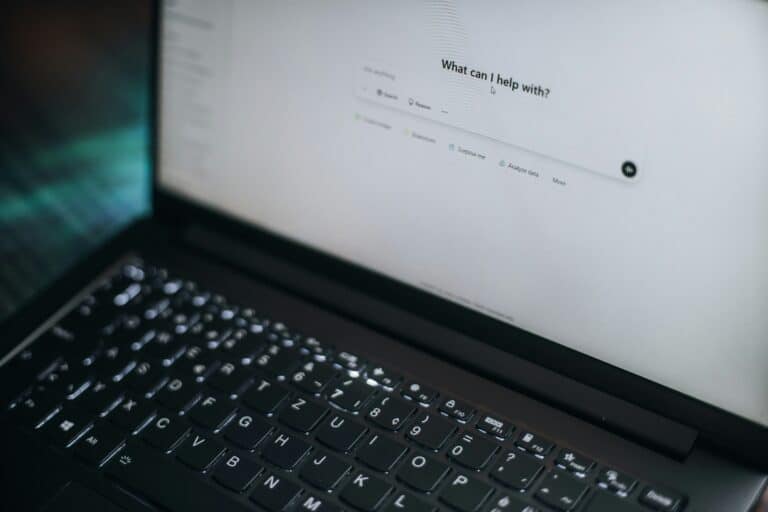For small businesses, time is an incredibly valuable resource, and nowhere is that more evident than in the process of converting leads into sales. The challenge is often balancing limited resources with the need for consistent follow-up and engagement across the marketing and sales funnel. Enter Pipedrive: a CRM built to help small businesses not only manage their pipeline but also automate repetitive, time-consuming tasks that often slow down growth.
But here’s the thing: it’s not just about automating for the sake of saving time. The real power lies in automating the right tasks—those that have the biggest impact on how efficiently your marketing team can hand off leads to your sales team. That’s where many small businesses miss out. They either under-utilize their automation tools or focus on automations that don’t move the needle in terms of revenue generation.
This post will walk you through identifying the most impactful areas to automate in your pipeline, and highlight three essential Pipedrive automations every small business should implement to enhance the handoff between marketing and sales. Let’s turn automation from a buzzword into a strategic advantage for your business.
Identifying Key Impact Areas for Automation
Before diving into specific automations, it’s crucial to step back and identify where automation will deliver the most value in your marketing-to-sales process. The goal isn’t to automate everything; it’s to pinpoint areas that will have the biggest impact on efficiency and conversion rates.
Analyze Your Lead Flow
Take a detailed look at your current lead flow. Where do your leads typically drop off? For example, you might notice that a high percentage of leads engage with your marketing emails but never make it into a sales conversation. This is a critical bottleneck. Maybe your team is bogged down manually following up with lukewarm leads or isn’t qualifying them fast enough. Automation can step in here to ensure that leads showing high engagement get escalated to the sales team at the right time, while others enter nurturing campaigns without human intervention.
Map Out Your Customer Journey
Consider a small eCommerce business that sells custom furniture. A customer might engage with your website, download a product catalog, but not take any further action. In many cases, the marketing team assumes the lead isn’t interested, while in reality, the customer may just need a push at the right moment—say, an automated follow-up offering a personalized consultation or discount based on their engagement history.
The key here is to map out your customer journey. Understand what actions typically indicate buying intent and which ones suggest they need more nurturing. Automation can be strategically applied to keep them moving along this journey seamlessly, handing them off to sales only when they’re ready to buy.
Determine What Tasks Consume the Most Time
Think about where your team spends the most time. For instance, if you’re running a small service-based business—like an accounting firm—you may spend hours manually sending out follow-up emails to prospects who’ve expressed interest in your services but haven’t booked a consultation. Or worse, your team might be spending time logging lead data manually into your CRM. These low-value tasks can and should be automated.
To identify the right areas for automation, ask yourself: What are the repetitive tasks that prevent my team from focusing on high-impact activities like closing deals? This could be anything from qualifying leads, sending follow-ups, or moving deals through the pipeline. Pipedrive’s automation features allow you to streamline these processes so your team can focus on what matters most: nurturing relationships and closing sales.
Example: Imagine you run a small digital marketing agency, and your sales reps are constantly bogged down by scheduling meetings with potential clients. They lose time going back and forth trying to find mutually available slots. This leads to a slower pipeline, missed follow-ups, and leads falling through the cracks. By automating the meeting scheduling process through Pipedrive’s integration with a tool like Calendly, you can cut down on these inefficiencies, ensuring meetings are scheduled without the hassle, allowing your team to focus on building client relationships.
At Cosmoforge, the most impactful automations our clients often identify stem from closely analyzing their lead flow and mapping the customer journey. By pinpointing where leads stall or drop off, businesses can implement targeted automations that boost efficiency and improve conversion rates. These automations aren’t just about saving time; they’re about optimizing the entire marketing-to-sales handoff, ensuring that each lead receives the right level of attention at the right moment.
Automation 1: Lead Qualification and Segmentation Automation
Small business teams often spend significant time qualifying leads, which takes away from the time that could be spent closing deals. By automating lead qualification, you ensure that your sales team focuses only on leads that meet key criteria, such as engagement level or company size, increasing the chances of conversion. According to InsideSales.com, sales reps spend 25% of their time on non-sales activities like lead qualification, time that could be better spent closing deals.
How to Set It Up (Simplified Steps):
- Integrate Your Lead Capture Forms:
- First, connect any form you’re using to collect leads (e.g., Mailchimp, Typeform, or your website’s contact form) with Pipedrive. This is easier than it sounds. In Pipedrive, go to Tools & Integrations > Marketplace, and search for the tool you’re using (Mailchimp, for instance).
- Once found, click on it and follow the simple setup wizard to integrate. Most of these integrations require only a few clicks and an API key, which is usually available in your account settings of the external tool. No coding knowledge is required, and anyone comfortable with basic tech setups can handle it.
- Create a New Workflow:
- In Pipedrive, navigate to Settings > Automations and click New Workflow.
- Set the trigger as Lead Fills Out a Form or New Contact Created—this ensures the workflow starts when a lead completes your form.
- Set Conditions for Lead Qualification:
- Within the workflow builder, you’ll see an option to add conditions. This is where you’ll define your lead qualification criteria (e.g., company size, industry, or interest level).
- For example, if you want to qualify leads based on their company size, set a condition like “If company size > 50 employees, then move to the next stage.”
- Assign Leads to Sales Reps Automatically:
- After the condition is met, you can automatically assign qualified leads to the appropriate sales reps. Simply click “Assign to User” in the workflow builder and choose the team member who should handle these leads.
Automation Example:
Imagine you’re running a SaaS business providing project management software to construction firms. One day, a mid-sized firm fills out your demo request form. Without automation, your team might waste time manually qualifying this lead or—worse—miss them entirely. With lead qualification automation, Pipedrive immediately recognizes that this lead is from a company with 200+ employees (your high-value threshold). The lead is automatically assigned to your senior sales rep and marked as “high intent,” ensuring a quick follow-up. Meanwhile, smaller leads are automatically funneled into a nurture sequence for further engagement. This process runs in the background while your team focuses on closing active deals
Automation 2: Follow-up and Nurture Sequences
According to Velocify, 80% of sales require at least five follow-up calls or emails, yet nearly half of salespeople give up after the first contact. Automating follow-up sequences ensures your business stays top-of-mind for leads, maintaining engagement without overwhelming your team.
How to Set It Up (Simplified Steps):
- Create a New Workflow Trigger:
- In Pipedrive, go to Settings > Automations and click New Workflow. Select the trigger as Lead Inactive for X Days or Lead Downloads Resource (depending on what action you want to automate the follow-up from).
- For example, you might want to trigger a follow-up if a lead has been inactive for 7 days, or if they’ve downloaded a brochure but haven’t scheduled a consultation.
- Write Your Follow-Up Emails:
- Now, create a sequence of emails directly in the workflow builder. Click Add Action > Send Email.
- Personalize the emails using dynamic fields (e.g., first name, company name, or the specific product they showed interest in). For example, “Hi [First Name], I noticed you downloaded our [Brochure/Product Sheet] and wanted to see if you had any questions.”
- Set Time Delays Between Emails:
- Add time delays between emails by clicking Add Delay (e.g., first email sent 1 day after no response, second email sent 3 days after that). The delay feature ensures you’re not overwhelming your lead while keeping engagement consistent.
- Automate Sales Reminders for High-Value Leads:
- In addition to emails, set up task reminders for your sales team to call leads after the second or third email if there’s no response. This ensures high-value leads don’t fall through the cracks.
Automation Example:
Imagine you’re a small digital marketing agency, and a prospective client downloads a case study from your website but doesn’t schedule a consultation. With follow-up automation, Pipedrive sends them a personalized email 24 hours later offering a free 15-minute strategy call. Three days after that, another email is sent showing a real-world example of how you’ve helped a client in their industry. Meanwhile, your top sales rep receives a reminder to call the lead after the second email if there’s no reply. This automation ensures a consistent and timely follow-up without manual intervention, ultimately increasing your chances of securing the client.
Automation 3: Deal Creation and Progression Automation
Small businesses can’t afford to let deals slip through the cracks. Manually creating and progressing deals is inefficient and prone to error. By automating deal creation and progression, you ensure that your pipeline remains organized, helping your sales team act at the right moments.
How to Set It Up (Simplified Steps):
- Create a Deal Automatically When a Lead Takes Key Actions:
- Go to Settings > Automations and create a new workflow with the trigger Lead Books a Meeting or Lead Requests a Quote.
- For example, when a lead books a consultation through your Calendly integration, Pipedrive can automatically create a deal and place it into the “New Lead” stage of your pipeline.
- Move Deals Through Stages Automatically:
- Set up automations that move deals through stages based on specific conditions. In the workflow builder, select the Move Deal to Stage action.
- For example, move a deal from “New Lead” to “Proposal Sent” when you upload a proposal document to the deal, or move it to “Won” when a contract is signed.
- Set Up Notifications:
- Automate notifications for your sales team at critical deal stages. When a deal reaches a stage like “Proposal Sent,” Pipedrive can send an automated task reminder to follow up in 48 hours.
Automation Example:
Let’s say you own a small financial consulting firm. When a potential client books a meeting through your scheduling tool, Pipedrive automatically creates a new deal and places it in the “Consultation Scheduled” stage. After the consultation, the deal progresses to “Proposal Sent” once you send the proposal, and a task is created for the sales rep to follow up in 2 days. No more manual tracking—your sales pipeline flows smoothly, and nothing is missed. If the client signs the contract, the deal is automatically marked as “Won,” and the success is recorded in your dashboard.
Conclusion
Marketing automation is no longer just a nice-to-have for small businesses—it’s essential. By automating the right tasks, particularly around the critical handoff between marketing and sales, you not only free up valuable time but also ensure that no lead is overlooked. With tools like Pipedrive, small businesses can seamlessly implement lead qualification, follow-up sequences, and deal progression automation without needing a dedicated IT team or technical expertise.
The key to effective automation is not to replace human interaction but to enhance it by ensuring your sales team can focus on the most valuable activities—building relationships and closing deals. By setting up these automations, you create a scalable process that helps your business grow without the manual headaches, positioning your small business for long-term success.
If you’re looking to take your marketing automations even further, our team at Cosmoforge can help you design and implement customized workflows tailored to your specific needs. Whether it’s lead generation, CRM integration, or marketing automation, we’re here to help streamline your operations and drive growth.
Now that you have a solid understanding of the most impactful automations, it’s time to take action. Start small, experiment with the workflows outlined here, and watch as your pipeline becomes more efficient, your team more productive, and your revenue grows as a result.