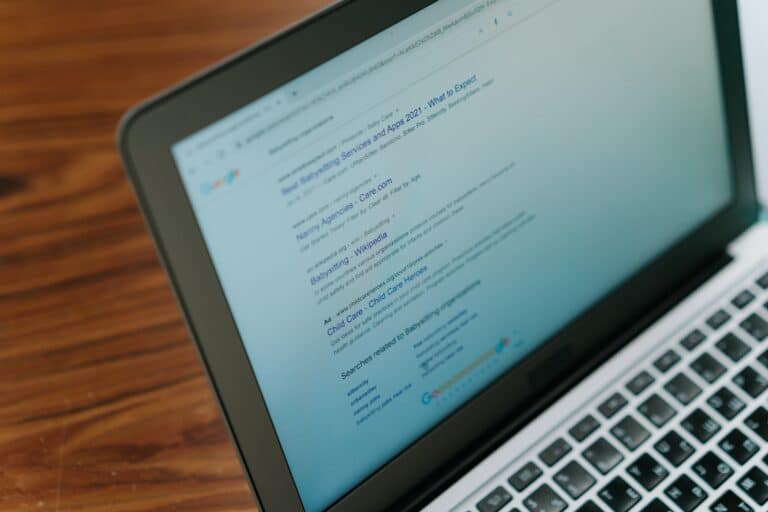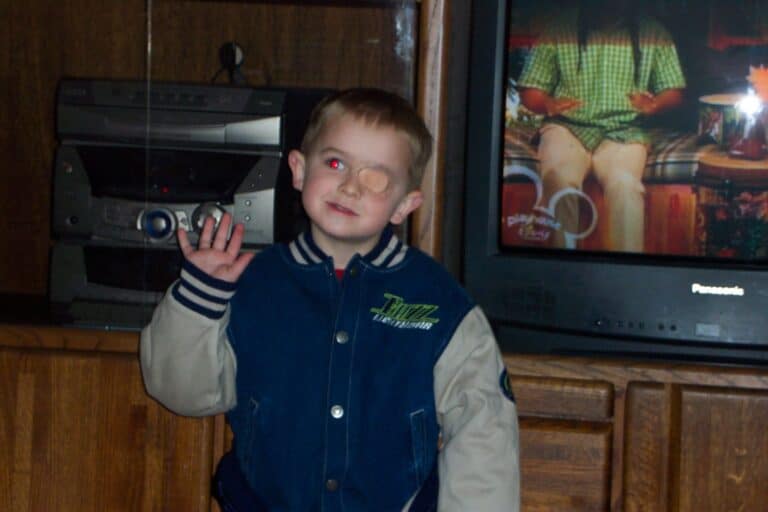Introduction: Why Data-Driven Decisions Matter
As you wrap up your digital marketing campaigns, understanding the data behind your efforts is crucial for driving long-term success. Analytics allow you to measure what’s working, what’s not, and how to optimize for better results moving forward. By tracking key metrics across your channels—whether it’s website traffic, email campaigns, or paid ads—you can make informed, data-driven decisions that increase your ROI and improve overall performance.
Today, we’ll dive into the essential metrics to track, how to interpret them, and how to use this data to continuously optimize your marketing efforts. By the end of this section, you’ll have a clear roadmap for measuring the impact of your digital marketing strategy.
Key Metrics to Track Across Channels
Tracking the right metrics is key to understanding the performance of your marketing campaigns. Let’s explore the essential metrics you should be monitoring across your website, email, social, and paid campaigns.
Website Traffic: Understanding Your Audience’s Behavior
Your website serves as the hub for all your digital marketing efforts. Tracking website traffic gives you insight into how visitors are finding your site, what they’re engaging with, and how long they’re staying. These metrics can help you optimize your site for better engagement and conversions.
Metrics to Track:
- Page Views: The total number of times a page on your site is viewed, including repeat visits.
- Unique Visitors: The number of individual users visiting your site over a given period, offering a clearer picture of how many new people are engaging with your content.
- Bounce Rate: The percentage of visitors who leave after viewing only one page. A high bounce rate might indicate that your landing page or content isn’t engaging enough.
- Average Session Duration: The amount of time users spend on your site. Longer session durations often indicate more engagement with your content.
Tips:
- Use Google Analytics to monitor website traffic and user behavior. Look for trends in traffic sources (organic search, paid ads, social media, referrals) to identify where your visitors are coming from.
- If you notice a high bounce rate on certain pages, test different content, improve load times, or adjust your CTAs to keep visitors engaged.
Conversion Rate: Turning Visitors into Customers
Your conversion rate is one of the most important metrics to track, as it shows how effective your marketing efforts are at turning visitors into leads or customers. A conversion could be anything from filling out a contact form to completing a purchase, depending on your business goals.
How to Track:
- Use Google Analytics to set up conversion tracking for specific goals (e.g., purchases, form submissions, or newsletter sign-ups).
- Google Tag Manager is another tool that allows you to easily track events like button clicks, video views, and form submissions without needing to modify your site’s code directly.
Tips:
- Focus on improving your conversion rate by optimizing your landing pages, simplifying forms, and ensuring that your calls-to-action (CTAs) are clear and compelling.
Cost Per Acquisition (CPA): Measuring the Cost of New Customers
If you’re running paid campaigns, tracking Cost Per Acquisition (CPA) helps you understand how much it costs to acquire a new customer. This metric is essential for evaluating the efficiency of your marketing spend.
How to Track:
- In platforms like Google Ads or Facebook Ads, CPA is automatically calculated by dividing your total ad spend by the number of conversions.
Tips:
- To optimize your CPA, review your ad targeting, test different ad copy or creatives, and use conversion-optimized landing pages to reduce the cost of acquiring new leads or customers.
Return on Investment (ROI): The Bottom Line
Calculating the Return on Investment (ROI) for your digital marketing campaigns is crucial for understanding whether your efforts are profitable. ROI compares the revenue generated from your campaigns to the amount you’ve spent on them.
How to Calculate ROI:
- Formula: (Revenue – Cost) / Cost x 100 = ROI %
- If you’re running eCommerce campaigns, many tools like Klaviyo and Google Analytics can tie revenue directly to email or paid campaigns, making it easier to calculate ROI.
Tips:
- Focus on optimizing the channels that provide the highest ROI, but don’t ignore low-ROI channels if they help build brand awareness or support other long-term goals.
Tracking Paid Campaigns: Google Ads, Facebook Ads, LinkedIn Ads
Paid campaigns across platforms like Google, Facebook, and LinkedIn provide a wealth of data. Tracking performance metrics for each of your paid channels ensures you’re maximizing your ad spend and reaching the right audience.
Google Ads Metrics:
- Click-Through Rate (CTR): The percentage of people who clicked on your ad after seeing it.
- Quality Score: Google’s rating of your ad quality and relevance, which can affect your ad position and cost-per-click (CPC).
- Conversion Rate: The percentage of users who completed a desired action after clicking on your ad.
Facebook Ads Metrics:
- Engagement Rate: How often people interact with your ad (likes, shares, comments).
- Cost Per Click (CPC): The cost you pay for each click on your ad.
- Cost Per Conversion: The cost of getting someone to complete your desired action (sign up, purchase, etc.).
LinkedIn Ads Metrics:
- Lead Generation Metrics: Track how many qualified leads your LinkedIn campaigns generate.
- InMail Engagement: For LinkedIn’s sponsored InMail ads, monitor open rates and click-through rates to evaluate campaign effectiveness.
Using Google Analytics to Track Website Performance
Google Analytics is an essential tool for understanding how visitors interact with your website. From tracking traffic sources to measuring user behavior, this platform gives you the insights you need to optimize your site and improve conversions. Let’s explore the key areas of Google Analytics you should be leveraging to track website performance effectively.
Setting Up Google Analytics
If you haven’t already set up Google Analytics on your website, it’s essential to get this in place to start tracking visitor data. Follow these steps to get started:
First Step: Creating a Google Analytics Account
- Head to the Google Analytics website and sign in with your Google account.
- Create a new account for your website and set up a property (your website’s profile in Google Analytics).
Second step: Adding the Tracking Code
- After setting up your property, Google Analytics will provide you with a unique tracking code.
- Add this code to your website’s header section, either by manually placing it in your HTML or using a plugin if you’re on a platform like WordPress.
Last step: Setting Up Goals and Events
- Goals in Google Analytics help you track specific actions on your website, such as form submissions or purchases.
- To set up a goal: Go to your Analytics dashboard > Admin > Goals > New Goal and choose from pre-set templates or create a custom goal.
- Events allow you to track user interactions like video plays, button clicks, or downloads. Events can be set up using Google Tag Manager for easier implementation.
Tip:
- Make sure you link Google Analytics with Google Search Console to get deeper insights into your SEO performance.
Analyzing Traffic Sources
One of the most valuable features of Google Analytics is the ability to track where your website traffic is coming from. This data helps you determine which channels are driving the most visitors and conversions.
Traffic Sources Breakdown:
- Organic Search: Traffic from search engines like Google or Bing.
- Direct: Users who typed your URL directly into their browser or clicked a bookmark.
- Referral: Traffic from other websites that have linked to yours.
- Social: Visitors who came from social media platforms like Facebook, Instagram, or Twitter.
- Paid Search: Traffic generated by paid campaigns, like Google Ads.
Example: If you see a spike in traffic from referral sources, you can investigate which websites are sending traffic your way and potentially build relationships for future collaborations or backlinks.
Tip:
- Regularly check your Acquisition > All Traffic > Source/Medium report in Google Analytics to see which sources are driving traffic and how they’re converting.
Behavior Flow: Understanding User Journeys
The Behavior Flow report in Google Analytics provides a visual representation of how users navigate through your site. It shows which pages they visit first, where they drop off, and what paths they take through your content.
Key Insights You Can Gain:
- Drop-Off Points: See where users are leaving your site most often. If a large percentage of users drop off after visiting a certain page, it could signal that the page isn’t engaging or relevant enough.
- Top-Performing Pages: Understand which pages users engage with the most, helping you optimize those pages for conversions (e.g., by adding stronger CTAs or making it easier to find important information).
Tip:
- Use the Behavior Flow report to identify which pages could benefit from updates, additional CTAs, or better design to keep visitors engaged and moving toward conversion.
Improving User Engagement Metrics
If you notice low session durations or high bounce rates, it’s time to optimize for user engagement. Here’s how:
- Improve Page Load Times: Use Google’s PageSpeed Insights tool to identify and fix slow-loading pages. Faster load times lead to better engagement.
- Add Internal Links: Encourage users to explore your site by adding relevant internal links to your blog posts, landing pages, or product pages.
- Optimize for Mobile: Ensure your website is mobile-responsive. With over half of all web traffic coming from mobile devices, having a mobile-friendly site is essential.
SEO Performance Tracking with Google Search Console
While Google Analytics helps you track user behavior and website performance, Google Search Console (GSC) is the go-to tool for monitoring your search engine optimization (SEO) efforts. It provides valuable insights into how your site is performing in search results, helps you fix technical SEO issues, and identifies opportunities to improve rankings.
Tracking Keyword Rankings
One of the most valuable features of Google Search Console is the ability to track how your website is performing for specific keywords. By analyzing impressions (how often your site appears in search results) and clicks (how many users click through to your site), you can optimize your content to target more relevant keywords and drive organic traffic.
How to Track Keyword Performance:
- In your GSC dashboard, go to the Performance tab.
- Here, you’ll see data on total clicks, impressions, average position, and click-through rate (CTR) for the keywords your site ranks for.
- Review which keywords are driving the most traffic and how your ranking positions are changing over time.
Example: If you notice that one of your target keywords is appearing on the second page of Google (position 11-20), this is an opportunity to optimize your content to improve its ranking and drive more traffic.
Tip:
- Use GSC’s data to identify high-impression, low-CTR keywords and optimize your title tags and meta descriptions to encourage more clicks.
Fixing Indexing Issues
Google Search Console also alerts you to any indexing issues that may be preventing your site from showing up in search results. These issues can include crawl errors, blocked resources, or duplicate content.
How to Fix Indexing Problems:
- In the GSC dashboard, navigate to the Coverage report under the Index section.
- This report will highlight any errors or warnings related to your site’s indexing, such as 404 errors, pages blocked by robots.txt, or server errors.
- Review and fix these issues to ensure Google can properly crawl and index your site.
Example: If Google detects 404 errors on your site (pages that can’t be found), it could hurt your SEO rankings. Use the Coverage report to identify and fix these broken links.
Tip:
- Regularly check the Enhancements section in GSC to see if there are any mobile usability issues or other optimization opportunities for better performance in search rankings.
Improving Page Speed and Mobile Usability
Google has made it clear that page speed and mobile usability are critical ranking factors. If your website is slow or difficult to navigate on mobile devices, it will struggle to rank well in search results.
- Page Speed: Use Google PageSpeed Insights (available through GSC) to check your site’s loading times and get recommendations for improvement.
- Mobile Usability: In GSC’s Mobile Usability section, you can see any errors related to how users interact with your site on mobile devices.
Tip:
- Fix any mobile usability issues like small text sizes, clickable elements that are too close together, or content wider than the screen to improve user experience and search rankings.
Tracking Paid Campaigns: Google Ads, Facebook Ads, LinkedIn Ads
Paid campaigns can be highly effective in driving traffic and conversions, but to ensure you’re getting the most value for your ad spend, it’s essential to track the right metrics. Each platform—Google Ads, Facebook Ads, and LinkedIn Ads—offers unique insights into your campaign performance. Let’s dive into how to monitor key performance indicators (KPIs) across these platforms.
Google Ads Metrics
Google Ads is one of the most popular platforms for paid search advertising, offering a variety of ad formats and targeting options. To get the best results, it’s important to focus on a few key metrics:
Key Metrics:
- Click-Through Rate (CTR):
- Measures how often people click on your ad after seeing it. A higher CTR indicates that your ad is relevant and engaging.
- Formula: (Clicks / Impressions) x 100
- Tip:
- Improve CTR by refining your ad copy and ensuring your keywords match user intent.
- Quality Score:
- Google assigns a Quality Score to your ads based on their relevance, the quality of your landing page, and the expected CTR. A higher Quality Score can reduce your cost-per-click (CPC).
- Tip:
- Increase Quality Score by improving your ad relevance and optimizing your landing pages for user experience.
- Conversion Rate:
- The percentage of users who take a desired action (such as making a purchase or signing up) after clicking on your ad.
- Tip:
- Ensure that your landing page aligns with your ad copy and includes a clear CTA to boost conversions.
- Cost Per Conversion:
- The cost to generate a conversion. Keeping this number low ensures you’re getting the best return on your ad spend.
- Formula: (Total Ad Spend / Number of Conversions)
Facebook Ads Metrics
Facebook Ads offer highly targeted options, allowing you to reach audiences based on demographics, behaviors, and interests. Here are the key metrics to track:
Key Metrics:
- Engagement Rate:
- Tracks how often people interact with your ads (e.g., likes, comments, shares). High engagement suggests your content resonates with your audience.
- Tip: Create ads that spark conversation, such as polls, questions, or carousel ads showing multiple products. This will optimize your Ad.
- Cost Per Click (CPC):
- The amount you’re paying for each click on your ad. Keeping your CPC low is important for maximizing your ad spend.
- Formula: (Total Ad Spend / Number of Clicks)
- Cost Per Conversion:
- Like Google Ads, this tracks the cost to generate a specific action (purchase, sign-up, etc.).
- Tip:Use Facebook’s Pixel to track on-site actions and optimize your campaigns for conversions.
- Audience Insights:
- Use Facebook Audience Insights to learn more about the demographics, interests, and behaviors of the people engaging with your ads.
- Tip:Refine your targeting by analyzing audience insights and creating Lookalike Audiences to reach similar users.
LinkedIn Ads Metrics
LinkedIn is a valuable platform for B2B marketers, offering tools to reach decision-makers and professionals. Here’s what to track in LinkedIn campaigns:
Key Metrics:
- Lead Generation Metrics:
- Track how many leads your campaigns generate through LinkedIn’s Lead Gen Forms or sponsored content.
- Tip:Use LinkedIn’s conversion tracking to monitor how your ads perform in generating qualified leads.
- InMail Engagement:
- For Sponsored InMail campaigns, track open rates and click-through rates to measure how effectively your messages engage prospects.
- Tip:Personalize your InMail messages with relevant offers or calls-to-action to increase engagement.
- Sponsored Content Engagement:
- Analyze engagement rates for your Sponsored Content campaigns, including clicks, likes, and shares.
- Tip:Test different content types (articles, videos, infographics) to see which resonates most with your target audience.
Optimizing Paid Campaigns Across Platforms
To maximize the effectiveness of your paid campaigns, it’s important to continuously optimize your efforts across platforms:
- A/B Testing: Test different ad copy, creatives, and targeting options to find the best-performing combinations.
- Retargeting: Use retargeting strategies to bring back users who visited your site but didn’t convert. Both Google and Facebook offer retargeting options to show your ads to people who’ve interacted with your brand before.
- Adjust Bids: Monitor your bids for different keywords or audience segments and adjust based on performance to ensure you’re getting the best results for your budget.
Tip:
- Use a tool like Google’s Keyword Planner or Facebook’s Audience Insights to refine your targeting and ad strategies based on real-time data.
Multi-Channel Attribution and Cross-Channel Insights
Tracking performance across individual channels is important, but understanding how all your marketing efforts work together is the key to a comprehensive digital marketing strategy. Multi-channel attribution helps you determine which channels are contributing the most to conversions and how they interact.
Understanding Multi-Channel Attribution
Multi-channel attribution looks at the entire customer journey and helps you determine how different touchpoints (ads, emails, organic search) contribute to a conversion. Instead of giving full credit to the last-click that led to the conversion, you can assign credit to all the channels that played a role.
Types of Attribution Models:
- Last-Click Attribution:
- Gives all the credit to the last channel a user interacted with before converting.
- Limitations: This model overlooks the impact of earlier touchpoints, like an email or social ad that might have introduced the user to your brand.
- First-Click Attribution:
- Attributes 100% of the credit to the first interaction a user had with your brand.
- Limitations: It undervalues later touchpoints, such as a Google Ad that sealed the deal.
- Linear Attribution:
- Spreads the credit equally across all touchpoints in the customer journey.
- Example: If a user interacts with an email, then clicks a Facebook Ad, and finally converts through a Google Ad, each channel gets an equal portion of the credit.
- Position-Based Attribution:
- Gives the most credit to the first and last touchpoints, with less weight given to the interactions in between.
- Example: The first and last channels get 40% credit each, while all other channels share the remaining 20%.
Using Google Analytics for Attribution
Google Analytics offers a powerful Attribution Model Comparison Tool, which allows you to see how different attribution models affect your data. This can give you a clearer picture of how each channel contributes to your overall marketing success.
How to Use the Attribution Model Comparison Tool:
- In Google Analytics, go to the Conversions tab and select Attribution.
- Use the Model Comparison Tool to compare different attribution models (last-click, first-click, linear, etc.) and see how each channel contributes to conversions.
- Adjust your strategy based on which touchpoints drive the most value over the entire customer journey.
Cross-Channel Insights
In today’s multi-channel marketing landscape, customers often interact with your brand on multiple platforms before making a decision. By analyzing performance across all channels, you can allocate your resources more effectively and optimize the entire customer journey.
How to Analyze Cross-Channel Performance:
- Compare Performance Across Channels: Use tools like Google Analytics or SEMrush to analyze how SEO, paid search, social media, and email marketing contribute to your conversions.
- Optimize Based on Synergies: Some channels work better together. For example, a user might first discover your brand through an Instagram ad, but convert after seeing a retargeting ad on Google. Understanding these synergies helps you allocate your budget more strategically.
Focus on High-Value Channels: If you see that a certain channel consistently drives high-value leads or conversions, consider increasing your investment in that channel while optimizing underperforming ones.