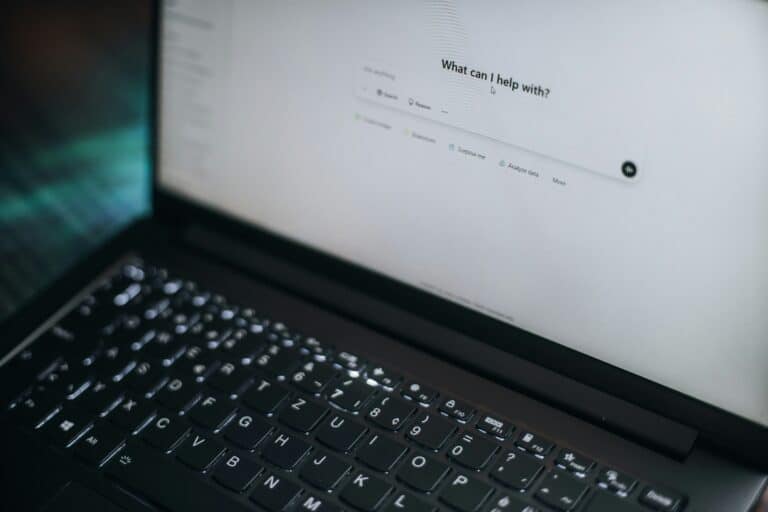Introduction
Spending big on Google Ads but seeing little in return? You’re not alone.
Many businesses invest thousands into PPC campaigns, only to feel like they’re spinning their wheels — lots of clicks, but little real business impact.
The good news: there’s almost always a fixable reason why results fall short.
The even better news: by running a structured audit, you can pinpoint where campaigns are bleeding money, where data is lying to you, and what adjustments will finally unlock profitable growth.
In this guide, we’ll walk through the four critical pillars we use when auditing Google Ads accounts professionally:
- Conversion Tracking — Are you measuring the right outcomes, or chasing vanity metrics?
- Audience & Keyword Targeting — Are you reaching the right people at the right time?
- UTM Parameters — Can you actually track and analyze the user journey after the click?
- Campaign Structure — Is your account built to support your goals — or accidentally working against them?
We’ll also layer in deeper insights like:
- Business context (lead-to-sale math)
- Creative and landing page audits
- Smarter use of audiences
- Modern SKAG (Single Keyword Ad Group) logic
- Campaign diversification strategies
By the end, you’ll know exactly why your Google Ads might not be working — and what to do about it.
Conversion Tracking: Are You Measuring What Matters?
Why It’s Important
Accurate conversion tracking is the foundation of successful advertising.
Without clean, reliable data on what actions matter — purchases, qualified leads, bookings — you’re essentially flying blind.
You can’t optimize what you can’t measure.
Clicks don’t pay the bills. Real conversions do.
Google’s automated bidding algorithms (and your own decisions) rely heavily on the quality of your tracking.
Bad or misleading data → bad campaign decisions → bad results.
Before Anything: Understand the Business Context
Before evaluating any cost per lead, you need to know:
- What is the lead-to-MQL (Marketing Qualified Lead) rate?
- What is the MQL-to-Customer close rate?
- What is the average sale size or lifetime value?
A $100 cost per lead could be amazing if you sell a $10,000 service.
It could be terrible if you’re selling a $50 product.
You cannot judge campaign success or failure in isolation.
Always tie conversion tracking back to revenue reality.
What to Track (Meaningful Conversions vs. Vanity Metrics)
You need to define true business outcomes as your primary conversions:
- E-commerce → Purchases (with dynamic revenue values)
- Lead generation → Completed forms, booked calls, inbound phone calls
Avoid counting soft actions as primary conversions:
- Add-to-cart (good secondary signal, not primary)
- Scroll depth
- Time on site
- Button clicks without serious intent
Use those soft actions for audience building or micro-conversion tracking — but don’t optimize campaigns toward them directly.
How to Audit Your Conversion Tracking
Step 1: Inventory Key Actions
List every action users can take on your site — prioritize ones tied directly to revenue.
Step 2: Check Google Ads Conversion Actions
In Ads → Tools & Settings → Conversions:
- Ensure primary conversions are meaningful outcomes.
- Move minor events to “secondary conversions” if needed.
- Remove duplicates — like both GA4 and Ads counting the same form.
Step 3: Verify Tracking Accuracy
Use:
- Google Tag Assistant
- Google Ads’ Test Conversion tool
- GA4’s DebugView
Confirm conversions fire immediately, accurately, and without error.
Step 4: Validate Conversion Values
If you’re e-commerce, make sure the purchase value is dynamic, not static.
If you’re lead-gen, estimate value by: Lead x Close Rate x Average Deal Size = Estimated Conversion Value.
Step 5: Watch for Double Counting
Use segmentation in Google Ads to see if two different conversion actions are firing for the same event.
Step 6: Cross-Check with Analytics
Compare Google Ads-reported conversions to GA4-reported conversions.
If they don’t match closely, investigate:
- Broken UTM tracking
- Incorrect goal setups
- Cross-domain issues
Audience & Keyword Targeting: Are You Reaching the Right People?
Why It’s Important
Even if you have perfect tracking, wrong targeting will destroy your ROI.
Poor targeting = Budget burned on clicks that were never going to convert.
You want the right person seeing the right message at the right time.
Common Targeting Pitfalls to Audit
1. Overly Broad Keyword Match Types
Broad Match can trigger your ads on barely related queries.
- “Landscaping service” → Ads showing for “gardening jobs,” “how to mow lawn,” etc.
Audit Tip:
Check your Match Types.
Use Search Terms reports to see what you’re actually appearing for.
Action:
Move critical keywords to Phrase Match or Exact Match unless you’re feeding a ton of conversion data into Broad Match campaigns.
2. Neglecting Negative Keywords
Negative keywords are your best defense against junk clicks.
Examples: “free,” “DIY,” “jobs,” “training,” “reviews.”
Audit Tip:
Regularly mine your Search Terms report.
Block irrelevant queries aggressively.
3. Poor Audience Usage
You should be using:
- Remarketing audiences (site visitors, cart abandoners)
- Observation audiences (high-income users, in-market segments)
Audit Tip:
Layer “Observation” audiences even if you’re not actively targeting — gather data first, optimize bids later.
Pro Tip:
Turn off “Optimized Targeting” if you want strict retargeting.
4. Performance Max Campaigns Running Wild
Performance Max (PMax) can be amazing — or a black hole.
Without:
- Full asset builds (15+ images, multiple videos/headlines)
- Audience signals (uploading customer lists, remarketing lists)
PMax will waste your spend on Display and YouTube junk.
Audit Tip:
Check Asset Groups.
Check Search Term Insights.
Add exclusions if needed.
5. Smart Use of Audience Bid Adjustments
After layering Observation audiences:
- Boost bids on audiences converting 20% better
- Lower bids on poor-performing audiences
Small adjustments based on real performance can create significant ROI lifts over time.
Bonus: Creative and Ad Copy Audit
Many ad accounts have technically correct targeting but weak creative.
Ads must focus on benefits, not just features.
Emotional triggers (speed, savings, trust) outperform technical descriptions.
Example:
- Poor: “Award-winning app developers”
- Better: “Launch Your App 2X Faster with Expert Developers”
Use Dynamic Keyword Insertion (DKI) and Location Insertion when appropriate.
UTM Parameters: Are You Tracking the Full Funnel?
Why UTMs Matter
Auto-tagging (gclid) handles basic Google Ads reporting.
But UTMs give you:
- Cross-channel attribution in GA4
- Full-funnel visibility (Google Ads vs Email vs Organic)
- CRM and sales team clarity
Without UTMs, you’re missing half the story.
How to Audit Your UTMs
Step 1: Check Tagging
Randomly open ad URLs — are UTMs appended (utm_source=google&utm_medium=cpc etc.)?
Step 2: Standardize Naming Conventions
Always use:
- Lowercase (google, cpc, spring_sale)
- Consistent medium (cpc for paid ads)
Step 3: Tracking Templates
Use account-level or campaign-level Tracking Templates to automate UTM tagging.
Example:{lpurl}?utm_source=google&utm_medium=cpc&utm_campaign={campaignid}
Bonus: Futureproofing with UTMs
If you plan to integrate Google Ads into CRM systems, data warehouses, or multi-touch attribution platforms, clean UTMs are essential.
Otherwise, you’ll struggle with dirty, unreliable data later.
Campaign Structure: Are You Built for Success?
Why Structure Matters
Google’s automation needs the right campaign architecture to succeed.
Bad structure = Bad learning = Bad performance.
Good structure = Clean data = Smarter optimization.
How to Audit Your Structure
1. Match Campaign Type to Goal
- Search → Bottom funnel (high-intent keywords)
- Display/YouTube → Awareness and retargeting
- Performance Max → Full-funnel (if fully resourced)
- Demand Gen → Mid-funnel (when assets are ready)
Mistake example:
Running Performance Max for a local plumber with no video assets is almost always a disaster.
2. Logical Campaign and Ad Group Organization
- Separate Brand and Non-Brand campaigns.
- Separate major product/service categories.
- Keep ad groups tightly themed.
Best practice: 5–20 ad groups per campaign, not 1 giant group or 100 tiny ones.
3. Budget Allocation and Bidding Strategy
- Fund top-performing campaigns first.
- Don’t underfund winners.
- Match bidding to goals:
- Maximize Conversions for direct-response.
- Maximize Clicks cautiously for traffic goals.
- Manual CPC for advanced testing only.
4. Landing Page QA
- Target under 3-second mobile load times.
- One clear CTA per page.
- Trust signals like reviews and badges visible.
- Messaging matches the ad promise.
5. Modern SKAG Audit ( Single Keyword Ad Group)
Old-school SKAGs often fragment machine learning.
Audit:
- Are SKAGs still necessary?
- If so, are you dynamically adjusting landing pages for personalization?
If not, consider consolidating for better learning efficiency.
6. Campaign Goal Diversification
Structure campaigns for different objectives:
- One for high-intent lead generation
- One for brand awareness (impression or video views)
Full-funnel marketing improves scale and lowers overall acquisition costs.
7. Geo-Level Negative Keyword Strategy
If national targeting is hurting lead quality:
- Block low-performing states, cities, or regions.
- Concentrate budget where you get the best results.
Conclusion: Fixing Your Google Ads the Smart Way
Bad Google Ads performance is almost never random.
It’s usually a fixable problem hiding inside:
- Bad conversion tracking
- Bad targeting
- Bad visibility (no UTMs)
- Bad structure
When you fix these four pillars — and layer smarter strategies like creative improvements, audience optimizations, SKAG modernization, and diversified campaigns — everything improves.
Better clicks.
Better leads.
Better ROI.
More control.
If you’re still stuck after an audit, that’s when it’s time to bring in expert help — someone who can rebuild the system properly from the ground up. If you’re wondering whether Google Ads alone is the right play — or if a blended strategy might work better — check out our full breakdown on Google Ads vs SEO: Which One Is Better for Your Business.
Armed with this guide, you’re already ahead of 90% of advertisers.
Happy auditing. Smarter scaling ahead.