If you’re reading this, chances are you’re frustrated with your business’s low ranking on Google. We get it—seeing your website buried under competitors in search results can be disheartening. But don’t worry; understanding why this is happening and how to fix it is entirely within reach. This guide will walk you through identifying potential issues, fixing them with practical steps, and ensuring your site stays healthy and ranks well over the long term.
By the time you finish this, you’ll have a clear roadmap to boost your rankings and keep them strong. Let’s dive in.
Stage 1: Diagnosing the Problem—Understanding What’s Wrong and Identifying the Source
Analyze Your Current Rankings and Performance
To start diagnosing your low Google rankings, it’s crucial to have a clear picture of how your website is performing. This means understanding which keywords are working for you, which aren’t, and where your content stands compared to competitors.
- Google Search Console (GSC): GSC is a free tool by Google that provides insights into how your website performs in search. It’s essential for tracking rankings, understanding click-through rates (CTR), and identifying potential issues.
Step-by-step navigation:- Log in to Google Search Console and select your property (your website).
- Click on “Performance” in the left-hand menu.
- Review the data under “Search results”. Here, you’ll see:
- Total Clicks: How many times users clicked on your site’s link.
- Total Impressions: How many times your site appeared in search results.
- Average CTR: The ratio of clicks to impressions.
- Average Position: Your site’s average ranking for keywords.
- Interpreting the data: If you notice a significant drop in Average Position for a major keyword, such as “landscaping near me,” this could signal an issue with content relevance, competition changes, or technical problems affecting the page.
What if I’ve never installed GSC?
If you’ve never set up Google Search Console, don’t worry—it’s easy to get started. However, it’s important to note that the tool begins collecting data only after it’s installed, and it can take some time (usually a few months) to accumulate useful information.
Here’s how to set it up:
- Go to Google Search Console.
- Click “Start Now” and sign in with your Google account.
- Add your website as a property by following the instructions. This involves verifying ownership of your site, which you can do using methods like an HTML file upload, DNS record update, or Google Tag Manager.
By setting up GSC now, you’ll start collecting valuable data that will help you monitor and optimize your website’s performance over time.
- SEMrush: SEMrush is a popular paid tool used by marketers and SEO experts to conduct comprehensive audits, track keyword rankings, analyze competitors, and evaluate backlink profiles. It’s a powerhouse for anyone serious about improving their site’s SEO.
How to navigate SEMrush:- Log into your SEMrush account and enter your domain in the search bar.
- Go to “Domain Overview” for a quick snapshot of your site’s health.
- Click on “Site Audit” in the left sidebar under “Projects” to run an audit.
- Interpreting results: The audit will flag issues such as broken links, duplicate content, and missing meta tags. Pay attention to issues marked as “Errors” (most urgent) and “Warnings” (less critical but important).
- Pro Tip: Use the “Organic Research” section to check how your keywords rank and compare them to your competitors. This is where you can see if a competitor has outranked you for critical terms, indicating that they might be optimizing better or producing fresher content.
What if I don’t have SEMrush?
If you don’t have access to SEMrush, there are several free tools you can use to perform similar tasks:
- Google Search Console: A free tool by Google for tracking rankings, monitoring click-through rates, and identifying site issues.
- Screaming Frog (Free version): Helps you find broken links, duplicate content, and missing meta tags for up to 500 URLs.
- Ubersuggest: Offers free keyword research, competitor analysis, and site audit features.
- Google Keyword Planner: Part of Google Ads, useful for finding keywords and estimating search volume.
While these free tools don’t provide the full suite of features SEMrush offers, they can still help you identify and resolve key SEO issues effectively.
Common Issues Impacting Rankings
Now that you know where to find your performance data, let’s look at common reasons for ranking drops and how to spot them.
Technical SEO Problems: These issues can range from slow loading speeds to indexing challenges.
- Page Load Speed:
- Tool to use: Google PageSpeed Insights.
- Steps:
- Enter your URL and hit “Analyze.”
- Review the “Opportunities” section to see specific recommendations like image compression or eliminating render-blocking resources.
- Interpreting the results: A score below 50 on mobile or desktop indicates a need for improvement. The higher the score, the better your page speed.
- Mobile-Friendliness: Google uses mobile-first indexing, which means it predominantly uses the mobile version of your content for ranking and indexing.
- Where to check: Use the “Mobile Usability” report under “Experience” > “Mobile Usability” in Google Search Console.
- Example: If you see issues like “Clickable elements too close together,” this indicates your design needs more space between interactive items to be mobile-friendly.
- Indexing Problems: Indexing means Google’s bots (crawlers) have found your page and added it to their index so it can show up in search results.
- Tool: Use the “Pages” section in Google Search Console (formerly part of the “Coverage” report).
- Steps:
- Go to “Pages” under “Indexing” in the left-hand menu.
- Review issues like “Crawled – currently not indexed”, which means Google’s bots have found the page but decided not to add it to the index—often due to low content quality or duplication.
- Example: If your top product pages are listed under “Crawled – currently not indexed,” it could be a sign that they lack unique content or suffer from thin content issues.
- Content Quality: High-quality, relevant, and original content is essential for ranking. Tools like Grammarly can help ensure your content is well-written, while Copyscape can check for plagiarism to ensure originality.
- Example: An outdated blog post on “SEO trends for 2020” that hasn’t been updated in years is unlikely to rank well. Regular updates with current data and examples can help maintain and boost rankings.
- Backlink Profile: Backlinks from reputable sites signal to Google that your site is trustworthy. However, toxic or spammy links can do more harm than good.
- Where to check in SEMrush:
- Go to “Backlink Analytics” from the left sidebar.
- Enter your domain and review the “Overview” tab.
- Check for low-quality domains linking to your site. A high number of backlinks from sites with low Domain Authority (DA) can flag potential spam.
- Interpreting the data: If you notice suspicious sites linking to you, consider creating a disavow file to submit to Google Search Console.
- Where to check in SEMrush:
Understanding User Behavior Signals
User behavior, like how long someone stays on your site and how quickly they leave (bounce rate), can impact your rankings.
- Google Analytics:
- Navigation: Go to “Behavior” > “Site Content” > “All Pages” to see which pages have high bounce rates and low average session durations.
- Example: If your page on “best running shoes” has an 80% bounce rate and a session duration of 10 seconds, users aren’t finding what they need—potentially signaling to Google that your content isn’t meeting user expectations.
What if you don’t have Google Analytics installed?
- Set it up: Go to Google Analytics and create a free account.
- Add tracking code: Follow the steps to integrate the tracking code into your website. If you’re using a CMS like WordPress, plugins like Google Site Kit make this easy.
- Once installed, data collection begins, but you’ll need to wait for a few days to start seeing meaningful insights.
- Heatmaps with Hotjar: Visualize how users interact with your pages.
- Steps:
- Set up Hotjar and add the tracking code to your site.
- Run a heatmap analysis on key pages.
- Identify issues like non-clickable elements that users repeatedly attempt to click, or if they’re not scrolling down to your main content.
- Example: If users aren’t scrolling past the fold (the part of the webpage visible without scrolling), consider moving important content higher up.
- Steps:
What if you don’t have Hotjar?
- Set it up: Go to Hotjar and sign up for a free account (includes basic heatmaps and session recordings).
- Alternatives: Tools like Microsoft Clarity also offer free heatmap and user session recording capabilities.
- If you can’t use a heatmap tool right now, analyze Google Analytics’ “Behavior Flow” to see how users navigate your site and identify potential drop-off points.
By setting up these tools, you’ll gain actionable insights to help optimize user experience and, ultimately, your rankings.
Fixing the Issues—What You Need to Do and How
Once you’ve diagnosed the issues affecting your site’s rankings, it’s time to take action. Here, we’ll cover practical, detailed steps to fix the problems we discussed earlier, from technical SEO issues to content and backlinks.
Address Technical SEO Problems
Technical SEO refers to the behind-the-scenes elements of your website that influence its ability to be crawled and indexed by search engines. Here’s how to address common technical issues:
Page Load Speed Improving your page load speed can significantly enhance user experience and boost your rankings. Here’s how to do it:
- Image Optimization: Use tools like TinyPNG or ImageOptim to compress large images without losing quality. Smaller image file sizes help your pages load faster.
- Example: If your site features a 2MB hero image, compressing it to under 500KB can make a noticeable difference in load time.
- Minify Code: Remove unnecessary characters from your HTML, CSS, and JavaScript files. Use tools like Minifier or UglifyJS.
- How to do it: If you’re using a CMS like WordPress, install plugins like Autoptimize or WP Rocket to automatically minify your code.
- Browser Caching: This allows returning visitors to load your site faster by storing static resources locally.
- Steps: If you’re using WordPress, plugins like W3 Total Cache can help. Otherwise, add caching rules to your .htaccess file if you’re comfortable with manual edits.
Mobile Optimization Mobile-first indexing means that Google predominantly uses the mobile version of your content for ranking. Ensuring your site is mobile-friendly is essential.
- Responsive Design: Check that your site uses a responsive design framework, like Bootstrap or Foundation, so it adjusts to different screen sizes seamlessly.
- Testing: Use Google Search Console’s Mobile Usability Report to check for issues.
- Steps:
- Navigate to “Experience” > “Mobile Usability” in GSC.
- Review errors like “Text too small to read” or “Clickable elements too close together.”
- How to fix: Adjust your site’s CSS or use a web designer to ensure spacing and font sizes are optimized for mobile users.
- Steps:
Indexing Issues Proper indexing ensures your pages are recognized and included in Google’s search results.
- Crawled – Currently Not Indexed: This status means Google’s crawlers have found your page but haven’t added it to the index. This could be due to content duplication, low-value content, or crawl budget limitations.
- Solution: Review these pages for content quality. Ensure each page provides unique, valuable information. Combine similar pages if needed or add more substantial content to improve value.
- Checking Robots.txt: Ensure your robots.txt file isn’t accidentally blocking important pages from being crawled.
- Steps:
- Access your robots.txt file at yourdomain.com/robots.txt.
- Look for entries like Disallow: / or specific paths that may block critical content.
- Example: If you see Disallow: /products/, remove or modify it if your product pages need to be indexed.
- Steps:
- Using Google Search Console: Request indexing for updated pages.
- Steps:
- Go to “URL Inspection” in GSC.
- Enter the URL of the page you’ve updated and click “Request Indexing”.
- Steps:
Enhance Content Quality
Content quality is a significant factor for rankings. Thin or outdated content can harm your site’s credibility and ranking potential.
Refreshing and Updating Content
- How to Identify Outdated Content: Use Google Search Console to identify pages with declining traffic.
- Steps:
- Go to “Performance” and filter by page to see which pages have lost clicks or impressions.
- Action Plan: Update these pages with current statistics, relevant examples, and additional subheadings or sections to add depth.
- Steps:
- Adding Visuals: Include relevant images, infographics, or videos to make the content more engaging. Use Canva for easy graphic creation and YouTube embedding to enrich content.
Optimizing for Target Keywords
- Re-evaluate Keywords: Use SEMrush’s Keyword Magic Tool to find high-volume, relevant keywords.
- Steps:
- Enter your primary keyword in SEMrush’s “Keyword Magic Tool”.
- Look for related terms with decent search volume and lower competition.
- Example: If your original keyword was “SEO basics,” consider targeting a long-tail keyword like “beginner’s guide to SEO basics” for better engagement.
- Steps:
- On-Page SEO: Ensure that your target keyword is naturally included in:
- Title tag (use a tool like Yoast SEO to optimize)
- First 100 words of the content
- H2 or H3 subheadings
Adding Internal Links Internal links help search engines understand the structure of your site and spread link equity.
- How to Implement:
- Use Link Whisper or manually add relevant internal links to related content.
- Ensure anchor text is descriptive and relevant (e.g., “how to boost site speed” instead of “click here”).
- Example: If you have a page about “email marketing tips,” link it to a related page like “top email marketing tools.”
Build a Strong Backlink Profile
Backlinks from reputable sources signal to Google that your site is trustworthy, but not all backlinks are created equal.
Disavowing Toxic Links
- Why It Matters: Toxic backlinks from spammy sites can harm your SEO.
- Steps to Disavow:
- Use SEMrush’s Backlink Audit Tool to identify toxic links.
- Go to “Backlink Audit”, enter your domain, and review the list of flagged links.
- Export a list of these domains and create a disavow file.
- Submit the file through Google Search Console.
- Navigate to “Disavow Links” tool (search for it in GSC help), upload your file, and submit.
- Use SEMrush’s Backlink Audit Tool to identify toxic links.
Earning Quality Backlinks
- Guest Posting: Reach out to authoritative sites in your industry and offer to write guest posts.
- Digital PR: Create link-worthy content such as unique studies or comprehensive guides that others in your industry would find valuable and link to.
- Example: A detailed guide on “Top SEO Mistakes and How to Avoid Them” can attract backlinks from blogs looking for credible sources to cite.
Optimize On-Page SEO
A well-optimized page ensures that search engines and users find value in your content.
Title Tags and Meta Descriptions
- How to Fix: Use Yoast SEO or Rank Math in WordPress to tweak title tags and meta descriptions.
- Example of a Good Title Tag: “10 Effective SEO Strategies for 2024 | Increase Your Google Rankings”
- Tips:
- Keep the title tag under 60 characters.
- Include your primary keyword naturally.
Header Hierarchy Make sure your page follows a logical header structure (H1 for the main title, H2s for main sections, H3s for sub-sections).
- How to Inspect: Use the SEO Minion browser extension to quickly check your header structure.
- Example: For a blog post, the H1 could be “How to Boost Your SEO,” H2s could be “Technical SEO Tips,” and H3s could break down specific actions like “Improve Page Load Speed.”
Ensuring Long-Term Improvement and Sustaining Rankings
After putting in the hard work to fix your SEO issues, it’s essential to ensure that your site continues to perform well and that these problems don’t resurface. This section will cover how to maintain and sustain your Google rankings through consistent monitoring, proactive strategies, and advanced SEO practices.
Continuous Monitoring and Auditing
SEO is not a one-and-done process. Regular monitoring and audits are crucial to catch potential issues early and maintain healthy performance.
Set Up Regular Site Audits
- Why It’s Important: Regular audits help you identify new issues before they impact your rankings, such as broken links, outdated content, or technical errors.
- Tools to Use: SEMrush, Ahrefs, or Screaming Frog SEO Spider.
- Steps for SEMrush:
- Log in to your SEMrush account and go to “Projects”.
- Create a new project or select an existing one, then click “Site Audit”.
- Schedule audits to run weekly or monthly to stay updated on your site’s health.
- Interpreting Results: Pay attention to critical issues marked as “Errors,” which can include broken internal links or pages not being indexed. “Warnings” are less urgent but should still be addressed, such as missing meta descriptions.
- Steps for SEMrush:
Track Keyword Performance
- Why It Matters: Monitoring keyword performance helps you see how changes to your site affect rankings and helps you identify trends or sudden drops.
- How to Track:
- Use Google Search Console: Go to the “Performance” tab and filter by keyword to check average position and CTR.
- SEMrush: Navigate to “Position Tracking” under your project dashboard. Set up alerts for significant changes in keyword rankings.
- Example: If you notice that a keyword that ranked consistently on page 1 suddenly drops to page 3, investigate if recent site updates, a competitor’s strategy, or algorithm changes are the cause.
Consistent Content Updates
Fresh, relevant content keeps users engaged and signals to Google that your site is active and valuable.
Republish and Revamp Content
- How to Do It:
- Identify content that has performed well in the past but is now seeing a decline in traffic using Google Search Console or SEMrush.
- Update statistics, add new insights, and include recent examples to keep it current.
- Add new subheadings or sections to make the content more comprehensive.
- Example: If your post “SEO Tips for 2022” is losing traffic, revamp it as “SEO Tips for 2024” with up-to-date strategies and examples.
User Feedback Loop Engaging with your audience to collect feedback can provide insights into how to improve your content.
- How to Implement:
- Add comment sections or feedback forms to key content pages.
- Use tools like Typeform for interactive feedback forms.
- Example: Add a simple form at the end of an article asking, “Was this article helpful?” followed by options for additional feedback.
Building a Proactive SEO Strategy
Staying ahead of potential issues and trends helps maintain your site’s performance.
Stay Updated on Algorithm Changes Google’s algorithm changes frequently, impacting how sites are ranked.
- Reliable Sources to Follow:
- Moz Blog, Search Engine Journal, and Google’s own Search Central Blog for updates on new algorithm changes and best practices.
- Pro Tip: Join SEO forums or communities on Reddit and SEO-focused Slack groups to stay informed about new tactics or shifts in best practices.
Implement Structured Data Structured data, or schema markup, helps search engines better understand the content on your site, leading to enhanced search visibility through rich snippets.
- How to Add Structured Data:
- Use Google’s Structured Data Markup Helper to create custom schema.
- Apply the generated code to your webpage’s HTML or use a plugin like Schema Pro if you’re on WordPress.
- Example: Adding schema markup for reviews can display star ratings in search results, making your page more attractive and improving CTR.
Diversify Your Traffic Sources Relying solely on organic traffic can be risky. Balancing it with other channels like social media, paid ads, and email marketing ensures a steady stream of visitors.
- Strategies:
- Email Marketing: Use tools like Mailchimp or Klaviyo to create targeted campaigns that drive traffic to new or updated content.
- Social Media: Schedule posts using Hootsuite or Buffer to share high-value content consistently.
Set Up Alerts for Potential Issues
Automated alerts can help you catch problems early and act quickly.
Google Analytics Custom Alerts
- Steps to Set Up:
- Go to Google Analytics and navigate to “Admin”.
- Under “View,” click on “Custom Alerts”.
- Set conditions such as a sudden drop in traffic or an increase in bounce rate.
- Example: Create an alert for “Traffic drops by 30% compared to the previous day” to get notified of sudden changes.
Uptime Monitoring Downtime can hurt rankings, so ensuring your site is always accessible is essential.
- Recommended Tool: Pingdom or UptimeRobot.
- How It Works: Set up your site’s URL in these tools, and they will monitor it 24/7, alerting you via email or SMS if your site goes down.
- Example: A downtime of even 1-2 hours during peak business hours could result in a significant traffic and revenue loss, making uptime monitoring a necessary preventive measure.
Conclusion
Maintaining and improving your business’s ranking on Google is not a simple task, but with the right approach, it’s achievable and sustainable. By thoroughly diagnosing the root causes of your ranking issues, implementing targeted fixes, and taking proactive steps to prevent future problems, you can set your website up for long-term success.
Remember, SEO is an ongoing process. Regular audits, updated content, and staying informed about algorithm changes are vital to staying ahead of the competition. The tools and strategies outlined here, from Google Search Console and SEMrush to Hotjar and uptime monitoring tools, are essential for maintaining a well-rounded and resilient SEO strategy.
Finally, don’t forget to diversify your traffic sources and optimize every aspect of your user experience to keep visitors engaged and satisfied. Whether you’re troubleshooting existing issues or implementing new strategies, consistent attention and effort will pay off by solidifying your site’s position in search results.
If you’re looking for expert assistance to fine-tune your SEO strategy or need help with a comprehensive digital marketing plan, check out Cosmoforge.io. Our team is ready to guide you through the complexities of SEO and help you achieve sustainable growth.
Stay committed, keep optimizing, and watch your rankings soar!